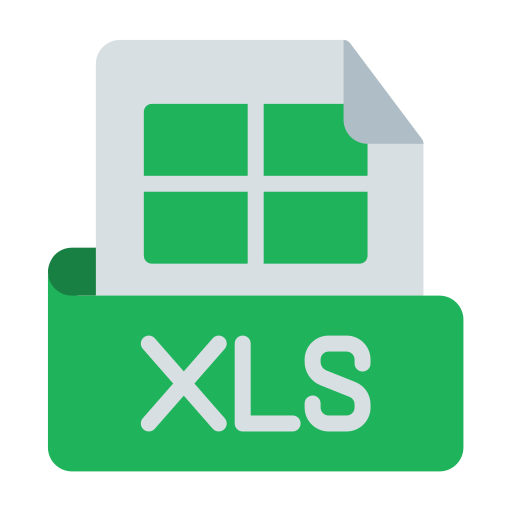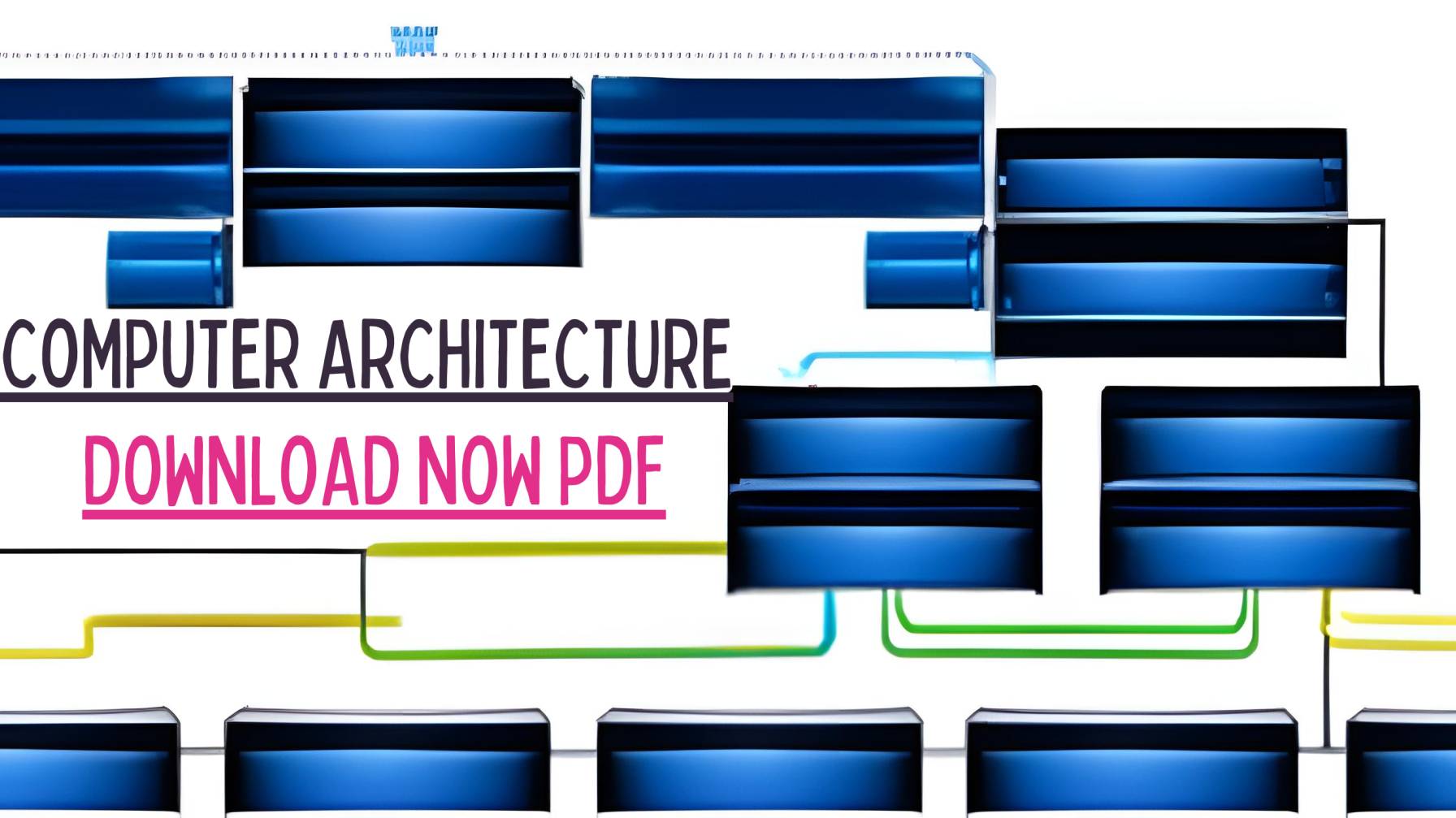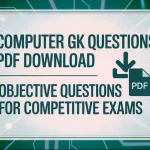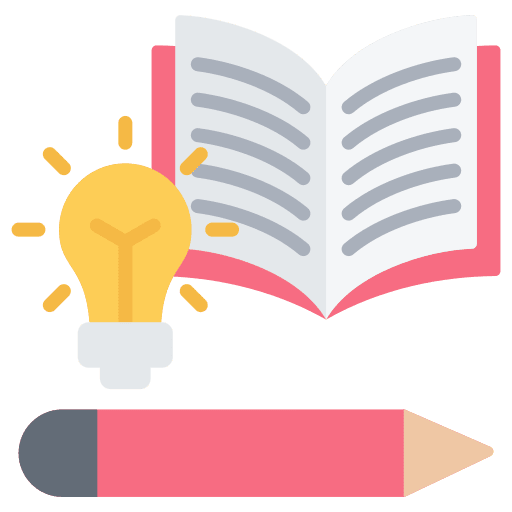Computer architecture refers to the fundamental design and organization of a computer system, including the instruction set architecture (ISA), the memory architecture, and the microarchitecture. It encompasses both the hardware and software components of a computer system and determines how they interact with each other.
- Instruction Set Architecture (ISA): The ISA defines the basic set of instructions that a computer can understand and execute, as well as the data formats and data types used by the computer. The ISA is the interface between the software and the hardware, and determines the type of programs that can run on the computer.
- Memory Architecture: The memory architecture defines the organization and structure of the memory system, including the main memory and cache memory. It determines how the computer accesses and uses memory, and how the memory is organized and managed.
- Microarchitecture: The microarchitecture is the detailed design of the processor, including the design of the functional units (such as the arithmetic logic unit and the control unit), the organization of the register files, and the data path. The microarchitecture determines the performance and efficiency of the processor.
Computer architecture plays a critical role in determining the performance, power consumption, and cost of a computer system. It affects the speed, efficiency, and reliability of the system, as well as its ability to run different types of applications and software. The design of computer architecture is a trade-off between various factors, such as performance, cost, and power consumption, and must be carefully considered in order to meet the specific requirements of a computer system.
function of computer architecture
The main functions of computer architecture are to:
- Define the instruction set: The instruction set determines the basic operations that a computer can perform, such as arithmetic and logical operations, memory access, and control flow. The instruction set is the interface between the software and the hardware and defines the type of programs that can run on the computer.
- Control the flow of data and instructions: Computer architecture defines the flow of data and instructions through the various components of the computer, including the processor, memory, and input/output devices. It determines the sequence in which instructions are executed and the order in which data is processed.
- Manage memory access: The memory architecture defines how the computer accesses and uses memory, including the main memory and cache memory. It determines the organization and structure of the memory system and how the computer manages memory allocation and deallocation.
- Improve performance: The microarchitecture of the processor is designed to improve the performance of the computer. This includes the design of functional units, the organization of register files, and the data path, which determine the speed and efficiency of the processor.
- Enhance security: Computer architecture can also play a role in enhancing the security of a computer system. For example, some microarchitectures include hardware-based security features, such as data execution prevention, which can help prevent malware from executing code in memory.
In summary, computer architecture plays a critical role in determining the performance, security, and functionality of a computer system. It defines the basic operations that the computer can perform, the flow of data and instructions, the management of memory access, and the design of the processor, among other functions.
important part of computer architecture
The following are considered to be the most important parts of computer architecture:
- Processor: The processor, also known as the central processing unit (CPU), is the heart of a computer system and performs the majority of the computational work. It contains the microarchitecture, which defines the functional units, register files, and data path.
- Memory: Memory is where the computer stores data and instructions that are used by the processor. It includes the main memory and cache memory, and the memory architecture determines how the computer accesses and uses memory.
- Input/Output (I/O) Devices: I/O devices are used to interact with the computer and can include keyboards, mice, displays, and storage devices. The computer architecture defines how the I/O devices are connected to the rest of the system and how they communicate with each other.
- Bus: The bus is the communication pathway between the different components of the computer, including the processor, memory, and I/O devices. The bus architecture determines the speed and efficiency of communication between the components.
- Cache memory: Cache memory is a small, fast memory that is used to store frequently used data and instructions. It is located close to the processor and is used to speed up the processing of data.
- Instruction Set Architecture (ISA): The ISA is the basic set of instructions that a computer can understand and execute. It determines the type of programs that can run on the computer and the interface between the software and the hardware.
- Control Unit: The control unit is responsible for managing the flow of data and instructions through the computer. It retrieves instructions from memory, decodes them, and controls the execution of the instructions by the processor.
In conclusion, each of these parts of computer architecture plays a critical role in determining the performance, security, and functionality of a computer system. They work together to allow the computer to perform the basic operations and execute software applications.