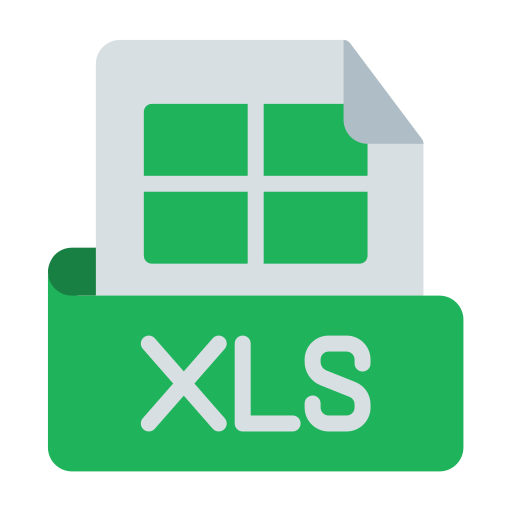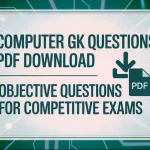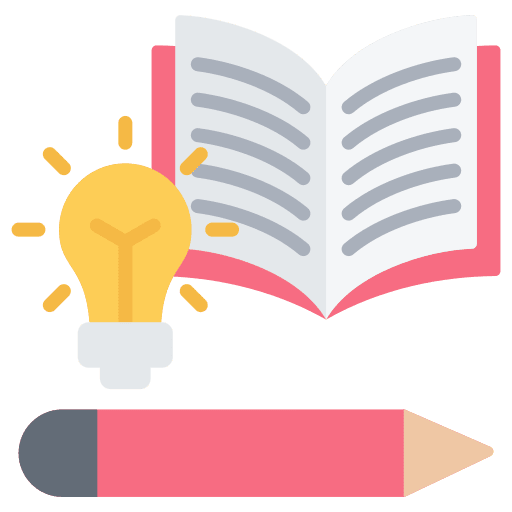What are Input Devices?
An input device is a piece of hardware that allows users to provide data and control signals to an information processing system, such as a computer. Essentially, they are the bridge between the user and the computer, enabling communication.

Common Input Devices of a Computer:
Here are some of the most common input devices, frequently asked about in competitive exams:
- Keyboard: The most fundamental input device, used for typing text, numbers, and symbols. It has various keys like alphanumeric keys, function keys (F1-F12), control keys (Ctrl, Shift, Alt), and a numeric keypad.
- Mouse: A popular pointing device used to control a cursor or pointer on a graphical user interface (GUI). It allows for clicking, dragging, and scrolling. Types include wired, wireless, optical, and laser mice.
- Touchscreen: A display screen that allows users to interact directly by touching the screen with their fingers or a stylus. Common in smartphones, tablets, and some laptops.
- Microphone: Used to input audio or voice into a computer. It converts sound waves into electrical signals that the computer can process, useful for voice commands, recording, and communication.
- Scanner: Converts physical documents, images, or objects into digital data that can be stored and manipulated on a computer. Types include flatbed scanners, handheld scanners, and barcode readers.
- Barcode Reader: Specifically designed to read barcodes (represented by lines of varying width and spacing) and convert them into digital data.
- Optical Mark Recognition (OMR): Used to detect marks made on paper, often found in multiple-choice answer sheets.
- Optical Character Recognition (OCR): Software or devices that convert scanned images of text into machine-encoded text.
- Magnetic Ink Character Recognition (MICR): Primarily used in banking to read character information printed with magnetic ink on checks.
- Joystick: A pointing device consisting of a stick that pivots on a base, used primarily for gaming and in Computer-Aided Design (CAD).
- Light Pen: A pointing device shaped like a pen, used to select items on a screen or draw directly on it.
- Trackball: Similar to a mouse, but with a ball on top that the user rotates with their fingers to move the cursor. It requires less desk space than a mouse.
- Webcam: A digital camera connected to a computer, used for video conferencing, live streaming, and capturing images.
- Graphics Tablet (Digitizer): A flat surface with a stylus used for drawing, sketching, or capturing signatures, converting analog information into digital form.
- Biometric Devices: Used for inputting unique biological characteristics for authentication, such as fingerprint scanners, iris scanners, and facial recognition systems.
How to Find Free PDF Multiple Choice Questions (MCQs) for IBPS, SSC, and other
| Name Of The Post | Input Device of Computer GK Free PDF |
Whether you’re a student, a professional, or simply someone interested in learning more about computer technology, our website post on input devices of computers is a valuable resource. With clear explanations and detailed descriptions, it offers a comprehensive overview of this important component of modern computing.
Input Device of Computer GK MCQ Questions
Which of the following is not an input device?
a. Keyboard
b. Mouse
c. Printer
d. Scanner
Answer: c. Printer
Explanation: A printer is an output device that produces a physical copy of digital content.
Which of the following input devices uses a stylus or a pen to interact with a computer?
a. Touchpad
b. Joystick
c. Light pen
d. Trackball
Answer: c. Light pen
Explanation: A light pen is an input device that uses a light-sensitive detector to detect movements made by a stylus or pen. It is mainly used for graphics and design work.
Which of the following input devices is used to scan printed images or documents into a digital format?
a. Keyboard
b. Mouse
c. Scanner
d. Microphone
Answer: c. Scanner
Explanation: A scanner is an input device that is used to scan printed images or documents into a digital format. It is widely used in offices for digitizing documents.
Click Here to See History General knowledge Questions PDF
Which of the following input devices is used to record sound or voice?
a. Mouse
b. Keyboard
c. Microphone
d. Scanner
Answer: c. Microphone
Explanation: A microphone is an input device that is used to record sound or voice. It is widely used for making audio recordings, voice chats, and online meetings.
Which of the following input devices is used to capture images or videos?
a. Scanner
b. Keyboard
c. Webcam
d. Mouse
Answer: c. Webcam
Explanation: A webcam is an input device that is used to capture images or videos. It is widely used for video chats, online meetings, and live streaming.
Which of the following input devices is used to navigate and select items on the computer screen?
a. Keyboard
b. Mouse
c. Scanner
d. Joystick
Answer: b. Mouse
Explanation: A mouse is an input device that is used to navigate and select items on the computer screen. It is widely used in graphical user interfaces.
Which of the following input devices is used to input text or commands by pressing buttons or keys?
a. Keyboard
b. Mouse
c. Scanner
d. Touchpad
Answer: a. Keyboard
Explanation: A keyboard is an input device that is used to input text or commands by pressing buttons or keys. It is one of the most common input devices.
Which of the following input devices is used to control movement and direction in games and simulations?
a. Keyboard
b. Joystick
c. Mouse
d. Trackball
Answer: b. Joystick
Explanation: A joystick is an input device that is used to control movement and direction in games and simulations. It is widely used in flight simulation and racing games.
Which of the following input devices is used to detect and measure pressure, tilt, and rotation?
a. Mouse
b. Touchpad
c. Joystick
d. Graphics tablet
Answer: d. Graphics tablet
Explanation: A graphics tablet is an input device that is used to detect and measure pressure, tilt, and rotation. It is mainly used for graphic design and drawing.
Which of the following input devices is used to control the movement of the cursor by moving the device itself?
a. Keyboard
b. Joystick
c. Mouse
d. Trackball
Answer: d. Trackball
Explanation: A trackball is an input device that is used to control the movement of the cursor by moving the device itself. It is widely used in industrial and military applications.
Check Here Computer Language Notes
Which input device is used for handwriting or drawing on a computer?
a. Keyboard
b. Mouse
c. Joystick
d. Stylus
Answer: d. Stylus
Explanation: A stylus is an input device that is used for handwriting or drawing on a computer. It is commonly used with graphics tablets or touchscreens.
Which input device is used to read barcodes and QR codes?
a. Keyboard
b. Mouse
c. Joystick
d. Barcode scanner
Answer: d. Barcode scanner
Explanation: A barcode scanner is an input device that is used to read barcodes and QR codes. It works by scanning the code and converting it into a digital format.
Which input device is used to detect motion and orientation?
a. Keyboard
b. Mouse
c. Joystick
d. Accelerometer
Answer: d. Accelerometer
Explanation: An accelerometer is an input device that is used to detect motion and orientation. It is commonly used in smartphones and gaming controllers to detect movement and change the orientation of the device or game.
Which of the following devices is used to read information printed with magnetic ink?
a. MICR
b. BCR
c. OCR
d. OMR
Answer: a. MICR
Explanation: MICR stands for Magnetic Ink Character Recognition, which is a technology used to read information printed with magnetic ink. It is commonly used in banking for reading checks and processing payments.
Which of the following devices is used to read barcodes?
a. MICR
b. BCR
c. OCR
d. OMR
Answer: b. BCR
Explanation: BCR stands for Barcode Reader, which is a device used to read barcodes. It is commonly used in retail and inventory management to track products and items.
Which of the following devices is used to read printed text and convert it into digital format?
a. MICR
b. BCR
c. OCR
d. OMR
Answer: c. OCR
Explanation: OCR stands for Optical Character Recognition, which is a technology used to read printed text and convert it into digital format. It is commonly used in document scanning and text recognition applications.
Which of the following devices is used to read marks made on a document or form?
a. MICR
b. BCR
c. OCR
d. OMR
Answer: d. OMR
Explanation: OMR stands for Optical Mark Recognition, which is a technology used to read marks made on a document or form. It is commonly used in surveys and exams to collect and process data.
Which of the following devices is used to recognize handwriting?
a. MICR
b. BCR
c. OCR
d. ICR
Answer: d. ICR
Explanation: ICR stands for Intelligent Character Recognition, which is a technology used to recognize handwriting. It is commonly used in applications such as forms processing and signature verification.
Which of the following devices is used to read information from credit cards and other similar cards?
a. MICR
b. BCR
c. OCR
d. Card reader
Answer: d. Card reader
Explanation: A card reader is a device used to read information from credit cards and other similar
cards. It can be used for a variety of applications such as payment processing and access control.
Which of the following devices is used to recognize the shape and pattern of fingerprints?
a. Fingerprint scanner
b. MICR
c. BCR
d. OCR
Answer: a. Fingerprint scanner do
Tags – Computer Device of computer