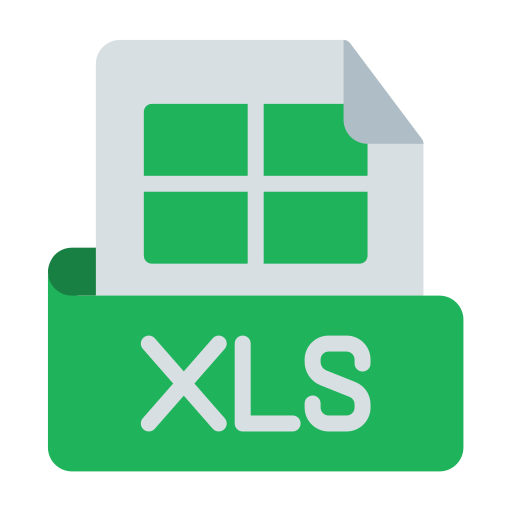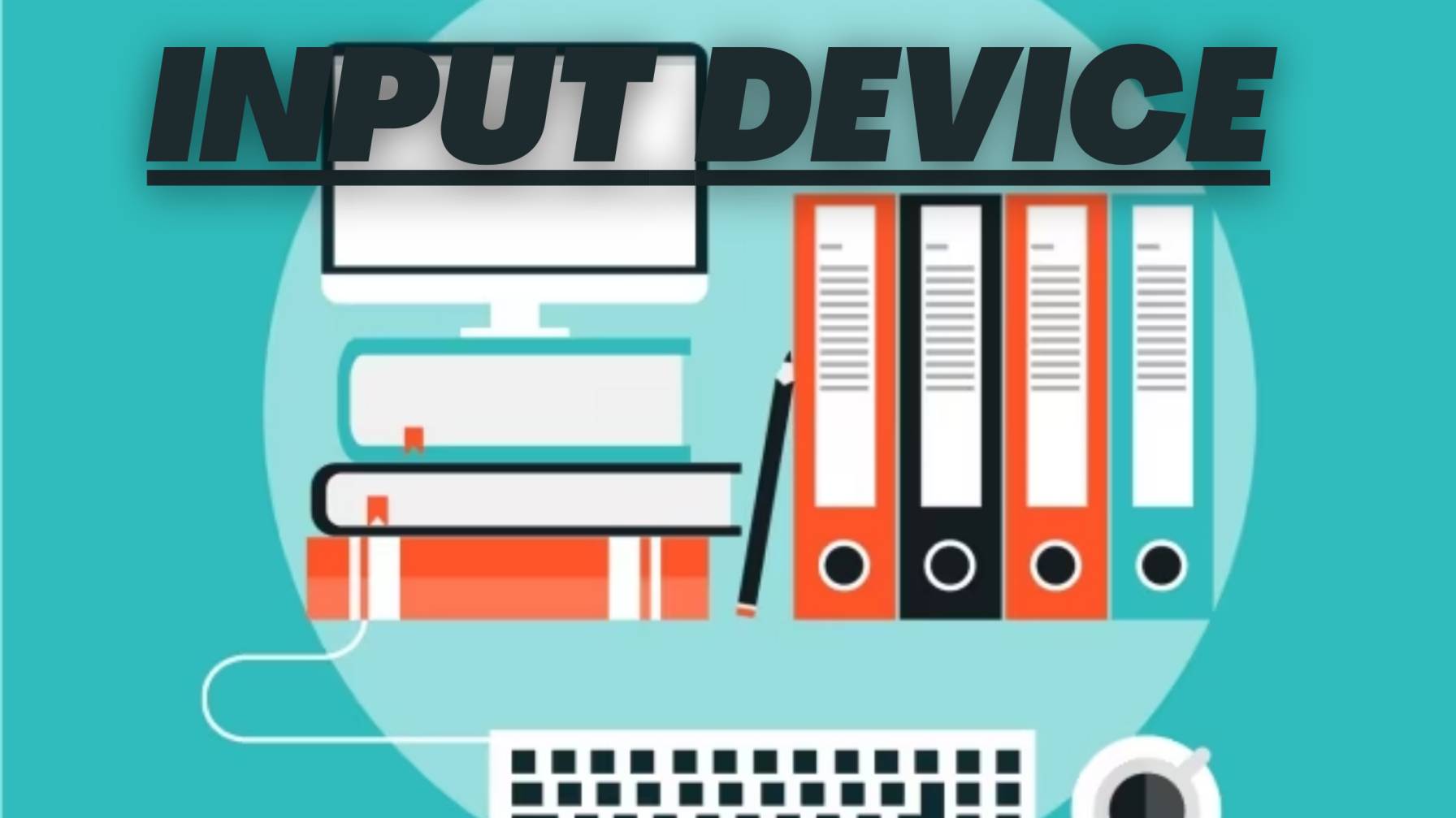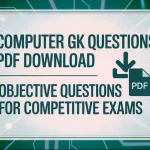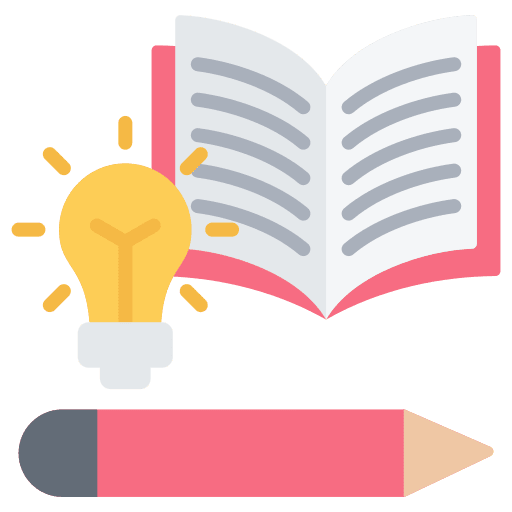Input Devices of Computer
An input device is any hardware component that allows a user to enter data and commands into a computer. Some common examples of computer input devices include:
- Keyboard – A device used to input text and commands, typically by pressing keys.
- Mouse – A pointing device used to navigate and select items on a computer screen.
- Touchpad – A flat, touch-sensitive surface used as a pointing device.
- Graphics tablet – A device used for inputting hand-drawn graphics or text.
- Scanner – A device used to digitize printed or handwritten documents.
- Microphone – A device used to input audio into a computer.
- Digital camera – A device used to input images into a computer.
- Joystick – A device used to input directional and button commands, typically for gaming.
- Gamepad – A device used to input commands for video games.
- Barcode reader – A device used to input barcodes into a computer.
There are many other types of input devices, each designed for specific uses and applications. The choice of input device depends on the specific needs of the user and the task being performed.
Keyboard
A keyboard is a type of input device used to enter text and commands into a computer. It is one of the most basic and commonly used input devices.
A keyboard typically has a set of keys, including letters, numbers, symbols, and function keys, which can be pressed to enter data into the computer. In addition to standard keys, many keyboards also include special keys for specific functions, such as controlling the volume, adjusting the brightness, or accessing the internet.
There are several types of keyboards, including standard (or “QWERTY”) keyboards, numeric keypads, multimedia keyboards, gaming keyboards, and ergonomic keyboards. The layout of the keys and the size of the keyboard can vary, depending on the type and intended use.
The keyboard is used in a variety of applications, from typing documents and entering data, to playing games and controlling media playback. It remains one of the most essential and widely used input devices for computers.
Mouse
A mouse is a type of input device that allows a user to control a cursor on a computer screen. It consists of a small handheld device with one or more buttons and a ball, optical sensor, or laser that detects the movement of the mouse on a flat surface.
The mouse is used to navigate and select items on the screen, by moving the cursor over the desired object and clicking the buttons. Some mice have additional buttons for specific functions, such as opening a new window or scrolling through a document.
There are different types of mice, including mechanical mice, optical mice, and trackballs, which use different technologies to detect movement. There are also wired and wireless mice, which connect to the computer through a cable or by a wireless connection.
The mouse is one of the most widely used input devices for computers and is an essential tool for many everyday computing tasks, such as browsing the web, working with documents and spreadsheets, and playing games.
Touch pad
A touchpad is a type of input device that is used to control a cursor on a computer screen. It is a flat, touch-sensitive surface that is integrated into a laptop computer or can be used as a separate device with a desktop computer.
A touchpad works by detecting the movement of a user’s finger across its surface, which is then translated into movement of the cursor on the screen. Some touchpads also support multi-touch gestures, such as pinch-to-zoom, scrolling, and tapping, which allow users to perform various actions without using physical buttons.
Touchpads are commonly used as an alternative to a mouse for controlling the cursor on a laptop computer. They are compact, portable, and require minimal desk space, making them ideal for users who are always on the go or have limited workspace.
While touchpads have some advantages over traditional mice, some users may find them less precise or less intuitive to use, especially for tasks that require fine-tuned control. However, advances in touchpad technology have greatly improved their accuracy and functionality, making them a popular choice for many users.
Scanner
A scanner is a device that optically scans images, printed text, handwriting, or an object and converts it to a digital image. Scanners come in various types including flatbed, handheld, sheet-fed, drum, and many others, each serving different purposes and suited for different types of scanning needs. They are widely used in offices, homes, and in many industries, such as printing and graphic design, for digitizing documents, photos, and other materials.
OMR
OMR stands for Optical Mark Recognition. It is a technology used to scan and interpret human-marked data from forms, such as bubble sheets or checkboxes, and convert it into machine-readable data. OMR is used in a variety of applications, including standardized tests, surveys, and data collection forms, as it enables quick and accurate data entry and processing. OMR software reads marks made on a form, such as darkening a bubble or checking a box, and translates that information into a digital format that can be easily analyzed and used for various purposes.
Microphone
A microphone is a device that converts sound waves into an electrical signal. It is used to capture audio in various applications such as recording studios, broadcast studios, conference rooms, and in personal devices such as smartphones and computers. Microphones come in different types, including dynamic, condenser, ribbon, and others, each with unique characteristics and suited for different recording environments and purposes. The most common type of microphone used in consumer devices is the condenser microphone, which requires an external power source to operate. Dynamic microphones, on the other hand, do not require external power and are commonly used in live performances and on-stage settings.
Joystick
A joystick is an input device used for controlling various electronic devices such as video game consoles, computers, and drones. It consists of a handheld stick that can be moved in different directions to generate input signals. Joysticks typically have one or more buttons and can also have additional features such as a throttle, hat switch, or thumbsticks. They are widely used in gaming, simulation, and industrial control applications, and come in both wired and wireless versions. Some joysticks are designed specifically for use with specific types of games or devices, while others are more general-purpose and can be used with a variety of different applications.
OCR
OCR stands for Optical Character Recognition. It is a technology used to recognize and extract text from scanned images or digital photographs. OCR software analyzes an image and converts the text within it into machine-readable text, making it editable and searchable. OCR is widely used in document management, data entry, and information retrieval systems, as it allows text to be easily converted into a digital format that can be stored, processed, and analyzed. OCR technology has improved greatly in recent years, making it possible to recognize a wide range of fonts, styles, and languages with high accuracy.
Bar Code Reader (BCR)
A barcode reader, also known as a barcode scanner, is a device that can read and interpret barcodes. Barcodes are a series of lines and spaces of varying widths that represent numbers or characters. Barcode readers use a light source, a lens, and a photodiode to detect and decode the barcode’s pattern of lines and spaces. The decoded information is then sent to a computer or other device, which can use it to look up product information, track inventory, or perform other functions. Barcode readers come in various types including handheld, fixed-mount, and omnidirectional scanners, each suited for different applications and environments. They are widely used in retail, logistics, and manufacturing industries.
Digital Camera
A digital camera is an electronic device that captures and stores digital images. Unlike traditional film cameras, digital cameras use a digital image sensor to convert light into a digital signal, which is then processed and stored as a digital image file. Digital cameras come in various forms and sizes, ranging from compact point-and-shoot cameras to professional-level digital single-lens reflex (DSLR) cameras. They offer various features such as zoom lenses, built-in flash, image stabilizationization, and more. Digital cameras can be connected to a computer or other device to transfer and view the captured images, or they can store the images on removable memory cards for later transfer. The widespread availability and ease of use of digital cameras has made photography more accessible to a wider audience.