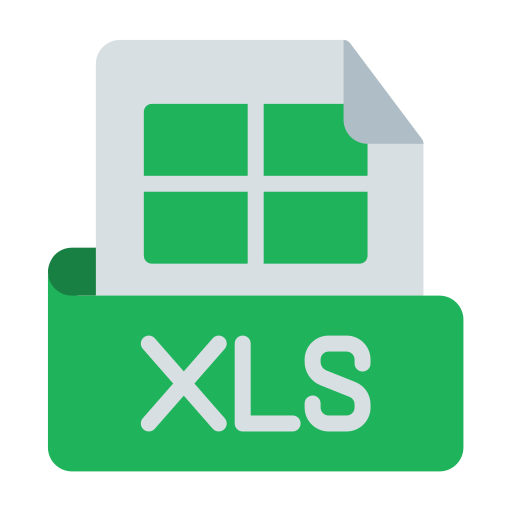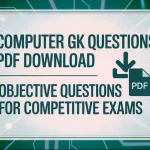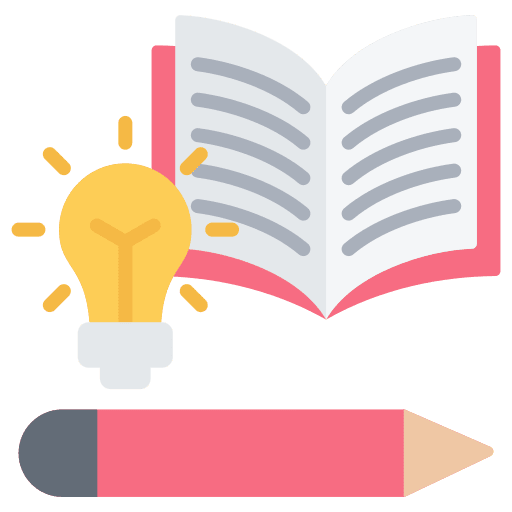Operating System
An operating system (OS) is the software that manages and controls the hardware and software resources of a computer or device. It acts as an intermediary between the computer’s hardware and the user or application programs. The main functions of an operating system include managing memory, processing, managing input/output operations, and managing files and directories. Some of the most popular operating systems are Microsoft Windows, macOS, Linux, and Android.
History Of OS
The history of operating systems dates back to the early days of computing. Early computers were large and expensive and were used primarily by government and scientific organizations. The first operating system was created in the mid-1960s, and since then, the field of operating systems has evolved significantly.
Some of the early operating systems include:
- Multics (1964-2000): This was one of the first operating systems and was developed by Bell Labs. It was used for mainframe computers.
- Unix (1969): Developed by Bell Labs, Unix is a multi-tasking, multi-user operating system that is still in use today.
- CP/M (1973-1983): Developed by Gary Kildall, CP/M was one of the first operating systems for microcomputers.
- MS-DOS (1981-1994): MS-DOS was developed by Microsoft and was the standard operating system for IBM PC compatibles.
- Macintosh System Software (1984-2001): Developed by Apple, the Macintosh System Software was the first operating system for the Macintosh computer.
- Windows (1985-present): Developed by Microsoft, Windows is a graphical operating system that is widely used on personal computers.
These early operating systems paved the way for the development of more advanced and user-friendly operating systems. Today, operating systems are an integral part of everyday life, with billions of devices using them worldwide.
Types of Operating System
There are several types of operating systems, including:
- Real-time Operating System (RTOS): An RTOS is designed to meet real-time constraints, and it processes and responds to events as they occur. Examples of RTOS include VxWorks, QNX, and FreeRTOS.
- Single-User, Single-Task Operating System: This type of OS is designed to run a single task on a single computer, and it can only be used by one user at a time. An example of this type of OS is MS-DOS.
- Single-User, Multi-Tasking Operating System: This type of OS allows a single user to run multiple tasks simultaneously. Examples of this type of OS include Windows and macOS.
- Multi-User Operating System: This type of OS allows multiple users to access the same computer resources simultaneously. Examples of multi-user operating systems are Unix, Linux, and IBM’s mainframe operating systems.
- Embedded Operating System: An embedded operating system is designed to run on devices other than computers, such as smartphones, smartwatches, and home appliances. Examples of embedded operating systems include iOS, Android, and Windows Embedded.
- Server Operating System: This type of OS is designed to provide network services to multiple clients, and it is optimized for server hardware. Examples of server operating systems are Windows Server, Unix, and Linux.
- Batch Operating System: A batch operating system is a type of operating system that processes a batch of user jobs (a group of programs or tasks) in a sequential manner, without any interaction from the user. The system collects all the jobs into a queue and processes them one by one. The objective of a batch operating system is to maximize the use of the computer’s resources, such as CPU time and I/O operations, by running multiple jobs in the background.
Functions of Operating System
The main functions of an operating system include:
- Resource management: The operating system manages and allocates computer resources, such as CPU time, memory, and input/output devices, to ensure efficient and optimal use of the resources.
- Memory management: The operating system manages the computer’s memory, ensuring that each process has enough memory to run and that the memory is used efficiently.
- Process management: The operating system manages the execution of processes, including the creation and deletion of processes, scheduling of processes, and managing the communication between processes.
- File management: The operating system manages the organization, storage, and retrieval of files on the computer’s storage devices.
- Security: The operating system provides a secure environment for the computer and its users by controlling access to system resources, enforcing user authentication, and protecting the computer from malicious software.
- User interface: The operating system provides a user interface, such as a command-line interface or a graphical user interface, that allows users to interact with the computer and its applications.
- Networking: The operating system provides network communication services and protocols that allow computers to communicate with each other over a network.
- Virtualization: The operating system provides virtualization capabilities, allowing multiple virtual machines to run on the same physical hardware, each with its own operating system and applications.
Features of Operating System
The main features of an operating system can include:
- Memory management: The ability to allocate and manage the computer’s memory, including virtual memory, to ensure efficient and optimal use of memory resources.
- Process management: The ability to create, manage, and schedule the execution of processes and threads, and to manage inter-process communication.
- File management: The ability to manage and organize the computer’s files and storage devices, including support for file permissions, file attributes, and backup and restore functions.
- User interface: A user interface, such as a command-line interface or a graphical user interface, that allows users to interact with the computer and its applications.
- Security: The ability to secure the computer and its resources from unauthorized access, viruses, and other security threats, including user authentication, access control, and data encryption.
- Networking: The ability to connect the computer to other computers over a network, and to support network communication protocols and services, such as file sharing, remote access, and email.
- Virtualization: The ability to create and manage virtual machines, allowing multiple virtual operating systems to run on the same physical hardware, with each virtual machine appearing as a separate computer.
- Resource management: The ability to allocate and manage computer resources, such as CPU time, I/O devices, and power management, to ensure efficient and optimal use of the computer’s resources.
- Power management: The ability to manage the computer’s power usage, including support for power-saving modes, sleep and hibernation states, and power-off states.
- System calls: A set of system calls or APIs that allow applications to interact with the operating system and access its resources, including file and process management, memory management, and network communication.
Advantage of Operating System
An operating system has several advantages, including:
- Resource management: The operating system provides efficient and effective management of computer resources, such as CPU time, memory, and input/output devices, allowing the computer to run multiple applications simultaneously.
- Memory management: The operating system manages the computer’s memory, ensuring that each process has enough memory to run and that the memory is used efficiently.
- Process management: The operating system manages the execution of processes, allowing multiple processes to run concurrently and ensuring that they do not interfere with each other.
- File management: The operating system provides a convenient and efficient way to manage, organize, and access the computer’s files and storage devices.
- Security: The operating system provides a secure environment for the computer and its users, protecting against unauthorized access and malicious software.
- User interface: The operating system provides a user interface, such as a command-line interface or a graphical user interface, that allows users to interact with the computer and its applications.
- Networking: The operating system provides the capability to connect the computer to other computers over a network, allowing for file sharing, remote access, and other network-based services.
- Virtualization: The operating system provides virtualization capabilities, allowing multiple virtual machines to run on the same physical hardware, each with its own operating system and applications.
- Compatibility: The operating system provides compatibility with a wide range of hardware and software, allowing the computer to run different types of applications and devices.
- Reliability and stability: The operating system provides a stable and reliable environment for the computer, reducing the risk of system crashes and data loss.
Disadvantages of Operating System
An operating system also has several disadvantages, including:
- Complexity: Operating systems can be complex, requiring specialized knowledge and training to use and maintain.
- Compatibility issues: Operating systems can have compatibility issues with older hardware and software, which may not work or work properly with newer operating systems.
- Performance: Operating systems can impact the performance of the computer, consuming valuable system resources and slowing down the computer.
- Security vulnerabilities: Operating systems can be vulnerable to security threats, such as viruses, malware, and hackers, that can compromise the security and stability of the computer.
- Cost: Operating systems can be expensive, requiring licensing fees for commercial versions, and can also incur additional costs for support and maintenance.
- Vendor lock-in: Some operating systems are tied to specific vendors or hardware platforms, making it difficult to switch to other platforms or to upgrade to newer operating systems.
- User limitations: Operating systems can limit the user’s ability to customize the computer or access low-level system resources, requiring advanced knowledge and technical skills.
- Upgrades and patches: Operating systems require regular upgrades and patches to fix security vulnerabilities and performance issues, which can be time-consuming and disruptive.
- Compatibility with open source software: Some operating systems may not be compatible with open source software or may not support the latest open source technologies, limiting the user’s ability to use and access open source applications.
What is Kernel in Operating System?
A kernel is the central component of an operating system that provides basic services for all other parts of the system. It acts as an intermediary between the hardware and the software, controlling and managing the resources of the computer, such as memory, processors, and input/output devices.
The kernel provides essential functions such as memory management, process management, and task scheduling, and acts as the foundation for the rest of the operating system, including the user interface and applications.
Kernels can be classified into different types, such as monolithic kernels, microkernels, and hybrid kernels, based on their design and the way they handle system calls and device drivers.
In a monolithic kernel, the kernel is a single large program that contains all the core operating system functions and device drivers, while in a microkernel, the kernel provides only basic services, and additional services are provided by separate user-level programs.
A hybrid kernel combines elements of both monolithic and microkernels, providing the performance and efficiency of a monolithic kernel with the modularity and scalability of a microkernel.
Overall, the kernel is a critical component of an operating system, providing the foundation for all other system functions and services, and ensuring the stability and performance of the computer.
Types of Kernel
There are three main types of kernels in operating systems:
- Monolithic kernels: A monolithic kernel is a single, large program that includes all the core operating system functions, such as memory management, process management, and device drivers. It is designed as a single entity that runs in privileged mode and has complete control over the system. Monolithic kernels are known for their high performance and efficiency, but can be difficult to maintain and extend as the operating system grows.
- Microkernels: A microkernel is a minimalistic kernel that provides only the basic services necessary for the operating system to run, such as message passing and interprocess communication. Additional services are provided by user-level programs that run outside the kernel. Microkernels are designed to be highly modular and scalable, making it easy to add new features and functions to the operating system.
- Hybrid kernels: A hybrid kernel combines elements of both monolithic and microkernels, offering the performance and efficiency of a monolithic kernel with the modularity and scalability of a microkernel. Hybrid kernels use a microkernel architecture to provide basic services, while additional functions are included in the kernel as loadable modules.
Regardless of the type of kernel, the main function of a kernel is to manage the resources of the computer and provide an interface between the hardware and the software. This allows the operating system to run multiple applications and provide services such as memory management, process management, and task scheduling.
Difference between 32-Bit and 64-Bit Operating System
The main difference between a 32-bit and 64-bit operating system is the amount of memory that can be addressed by the system.
- Addressable Memory: A 32-bit operating system can address up to 4GB of memory, while a 64-bit operating system can address more than 4GB, typically up to 18.4 million TB (1 TB = 1024 GB). This means that a 64-bit operating system can handle larger and more complex applications that require more memory.
- Performance: In general, a 64-bit operating system provides better performance compared to a 32-bit operating system due to its ability to handle larger amounts of memory and processing data in larger chunks. This can lead to improved speed and efficiency in running applications, especially when handling large data sets or running demanding applications.
- Compatibility: A 32-bit operating system is compatible with both 32-bit and 64-bit software, while a 64-bit operating system can only run 64-bit software. Some older or legacy applications may not be compatible with a 64-bit operating system, and may require a 32-bit operating system to run.
- Security: A 64-bit operating system provides enhanced security features compared to a 32-bit operating system, as it can support a larger address space and run security features, such as data execution prevention, which can help prevent malware from executing code in memory.
In summary, a 64-bit operating system provides better performance, security, and scalability compared to a 32-bit operating system, but may have compatibility issues with older software. It is important to consider the requirements of your hardware and software when choosing between a 32-bit or 64-bit operating system.