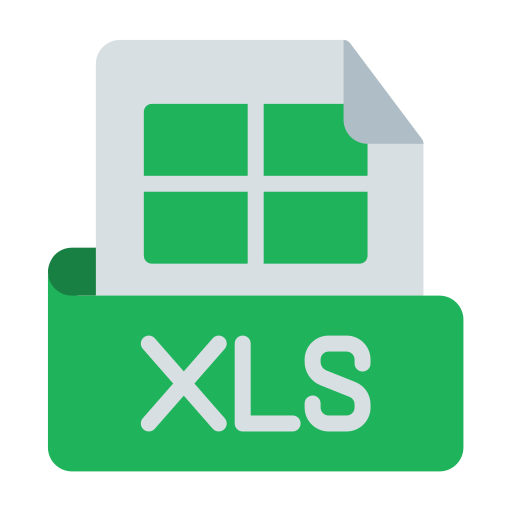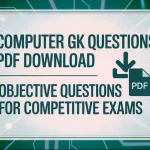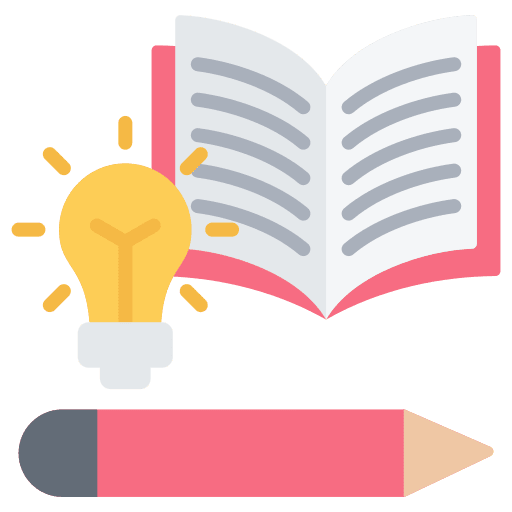Computer Software
Software refers to a set of instructions and programs that tell a computer what to do and how to do it. Software can be categorized into two types: system software and application software.
System software, also known as operating system software, controls and manages the computer’s hardware and basic operations. Examples of system software include Microsoft Windows, MacOS, and Linux.
Application software, on the other hand, is designed to perform specific tasks for the user, such as word processing, spreadsheets, web browsing, and media playback. Examples of application software include Microsoft Office, Google Chrome, and VLC Media Player.
Software can be installed on a computer’s hard drive or run from a remote server on the internet (cloud computing).
system software
System software, also known as operating system software, is a type of software that controls and manages the computer’s hardware and basic operations. It acts as an interface between the computer’s hardware and the applications that run on the computer.
Examples of system software include:
- Microsoft Windows (for personal computers)
- MacOS (for Apple computers)
- Linux (for various types of computers)
- Unix (for servers and high-performance computing systems)
The main functions of system software include:
- Managing and allocating computer resources (such as memory, processing power, and storage)
- Providing a user interface for interaction with the computer
- Facilitating communication between hardware and software
- Ensuring the security and stability of the computer
- Providing a platform for other software to run on.
application software
Application software, also known as end-user software, is a type of software designed to perform specific tasks for the user. It is built on top of the system software and relies on the operating system to function.
Examples of application software include:
- Microsoft Office (for word processing, spreadsheets, and presentations)
- Google Chrome (for web browsing)
- Adobe Photoshop (for image editing)
- VLC Media Player (for playing media files)
- Steam (for gaming)
Application software can be installed on a computer’s hard drive or run through a web browser (cloud computing). The main purpose of application software is to make the user’s experience with the computer more efficient, productive, and enjoyable. Some common tasks performed by application software include:
- Creating, editing, and formatting documents
- Communicating through email, instant messaging, or video conferencing
- Browsing and searching the internet
- Playing games
- Editing images and videos.
utility software
Utility software, also known as system utility software, is a type of application software designed to help optimize, configure, maintain, and troubleshoot a computer system.
Examples of utility software include:
- Antivirus software (to protect against malware and other security threats)
- Disk defragmenters (to improve disk performance by reorganizing data on the hard drive)
- Disk cleaners (to remove unwanted files and free up disk space)
- Backup software (to create backups of important data)
- System monitoring tools (to monitor and display information about the computer’s performance and resource usage)
Utility software is designed to make the user’s experience with the computer more efficient, productive, and secure. By using these tools, users can improve their computer’s performance, manage their files more effectively, and ensure the stability and security of their system.
function of software
The function of software depends on the type of software and its intended purpose. Broadly speaking, software is a set of instructions and programs that tell a computer what to do and how to do it.
The functions of software can be categorized as:
- System software: Controls and manages the computer’s hardware and basic operations, such as allocating resources, providing a user interface, ensuring security and stability, and providing a platform for other software to run on.
- Application software: Designed to perform specific tasks for the user, such as word processing, spreadsheets, web browsing, and media playback. The main purpose of application software is to make the user’s experience with the computer more efficient, productive, and enjoyable.
- Utility software: Designed to help optimize, configure, maintain, and troubleshoot a computer system. The main purpose of utility software is to improve the user’s experience with the computer by making it more efficient, productive, and secure.
The specific functions of software vary widely based on the software’s intended purpose, but all software serves to automate or streamline tasks and operations, making it easier and more efficient for the user to interact with the computer.
How to maintain software quality
Maintaining software quality is crucial for ensuring that software programs function as intended and meet the needs of users. Some ways to maintain software quality include:
- Testing: Thorough testing is essential for identifying and fixing bugs and other issues. Testing should be conducted throughout the software development process, including unit testing, integration testing, and regression testing.
- Code reviews: Code reviews help to catch and correct problems early in the development process and improve the overall quality of the code.
- Documentation: Maintaining clear and detailed documentation can help to ensure that the software is easy to understand and maintain over time.
- User feedback: Collecting feedback from users can provide valuable insight into how well the software is meeting their needs and identify areas for improvement.
- Version control: Using a version control system (such as Git) allows for the tracking of changes to the code and makes it easier to revert to a previous version if necessary.
- Continual improvement: Regularly reviewing and updating the software to address bugs, add new features, and improve performance can help to maintain software quality over time.
- Best practices: Adhering to industry best practices, such as following coding standards, using design patterns, and following security best practices, can help to ensure that the software is of high quality.
By following these and other best practices, software developers can help to maintain the quality of their software and ensure that it meets the needs of users.
The history of software dates back to the early days of computing, when the first computers were developed in the mid-20th century.
- 1950s-1960s: During this era, the first computer software was created, primarily for scientific and military purposes. Early software was typically written in assembly language and was used to perform basic tasks such as data processing and calculation.
- 1970s: The rise of personal computing and the development of high-level programming languages, such as C and BASIC, made it possible for people with limited programming experience to create software.
- 1980s: The advent of the personal computer and the widespread availability of computers in homes and businesses led to a growth in the software industry and the development of a wide range of new software applications, including desktop publishing, games, and office productivity software.
- 1990s-2000s: The rise of the internet and the development of the World Wide Web transformed the software industry and led to the creation of new software applications, such as web browsers, e-commerce software, and social media platforms.
- 2010s-present: The widespread adoption of mobile devices, such as smartphones and tablets, has led to a growth in the development of mobile apps and cloud computing. The growth of artificial intelligence and machine learning has also had a significant impact on the software industry, leading to the development of new software applications in areas such as speech recognition, computer vision, and natural language processing.
Overall, the history of software is a story of continual innovation and evolution, with new technologies and software applications constantly being developed to meet the changing needs of users and businesses.