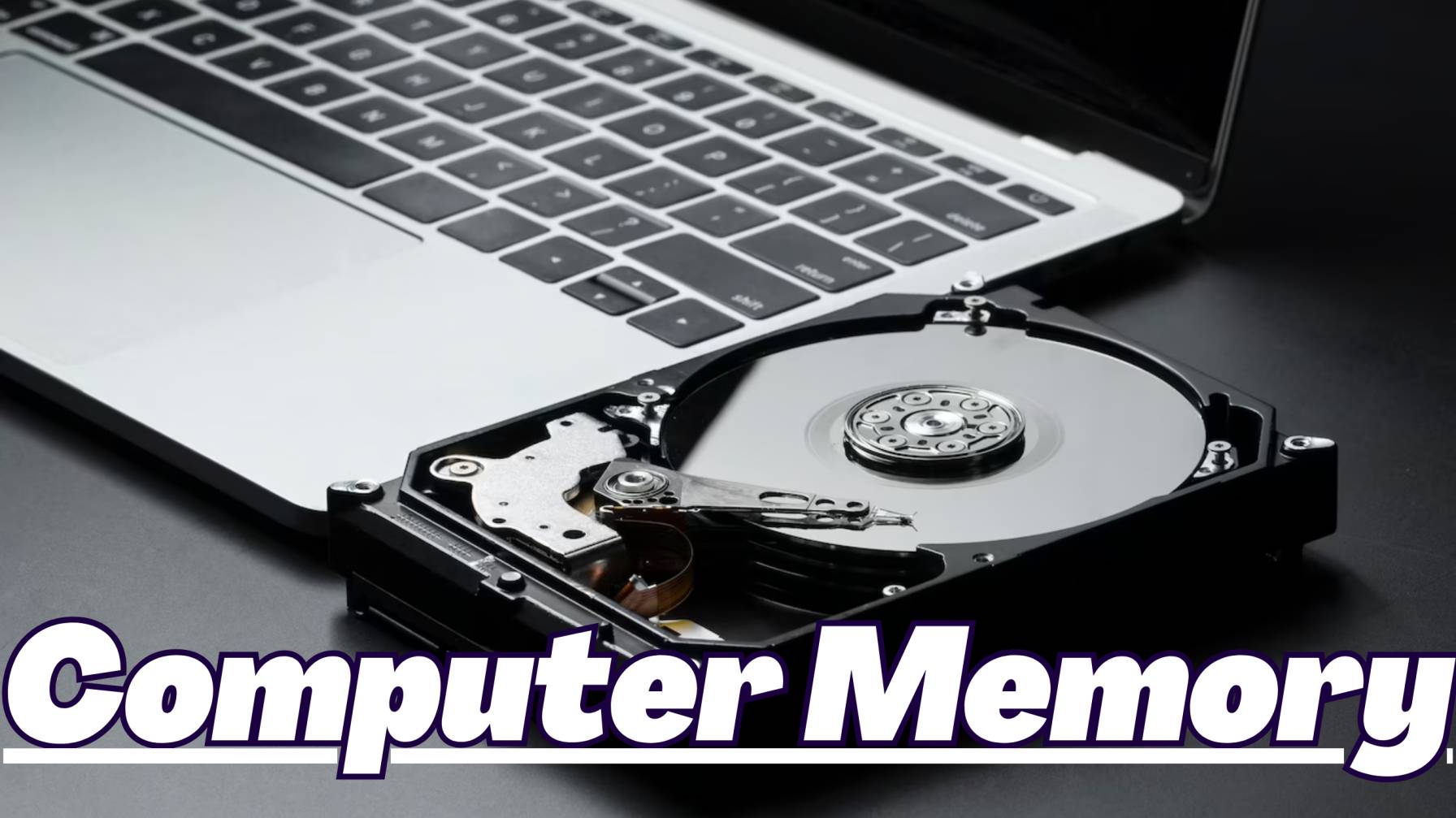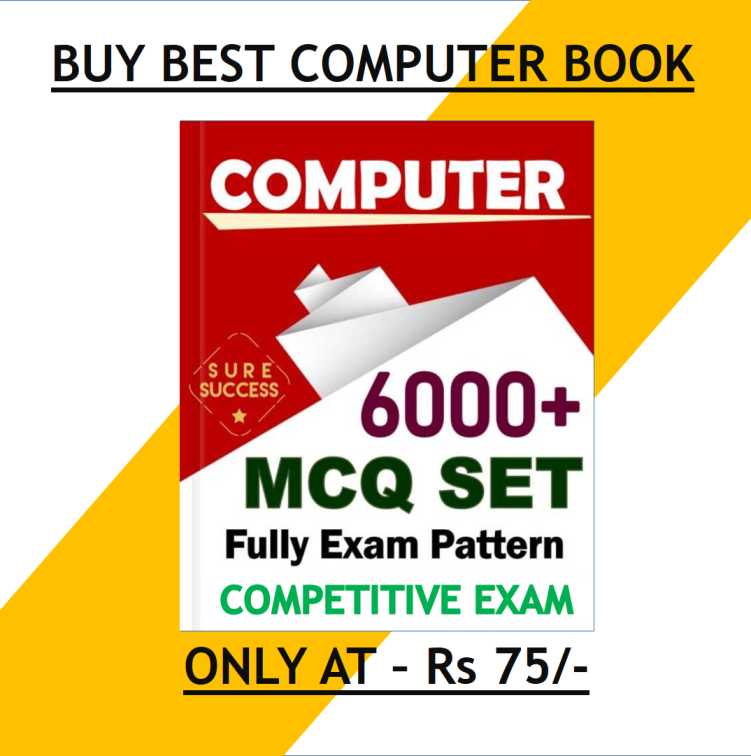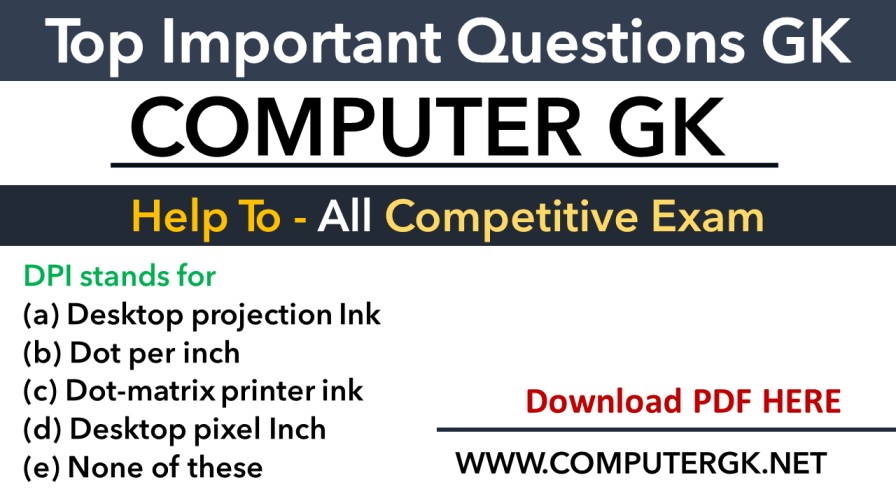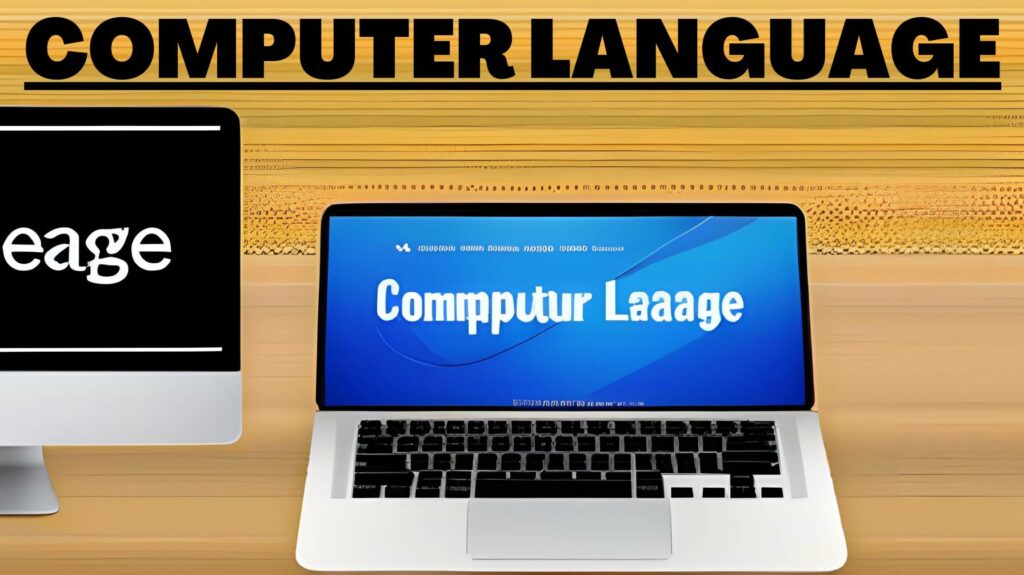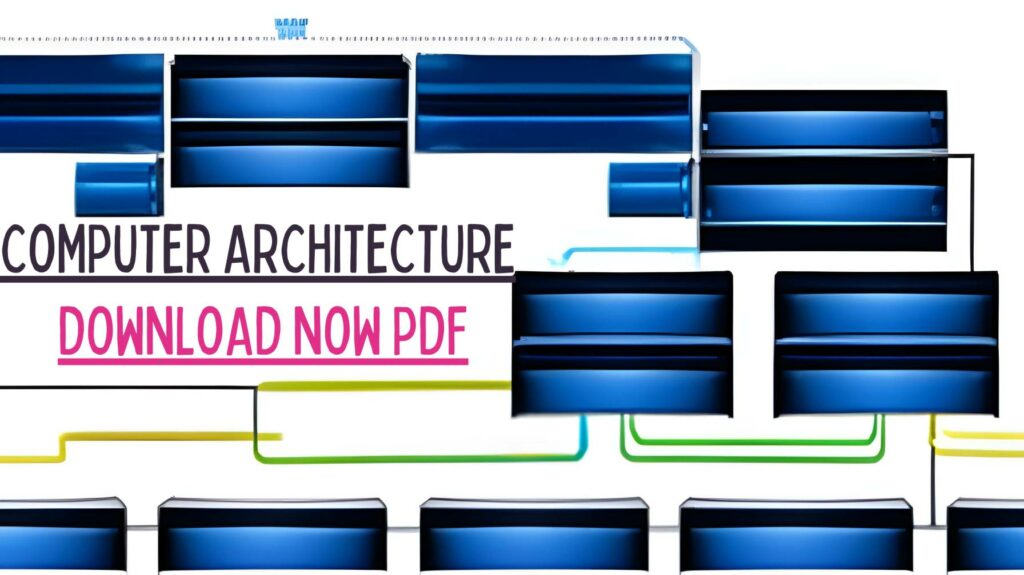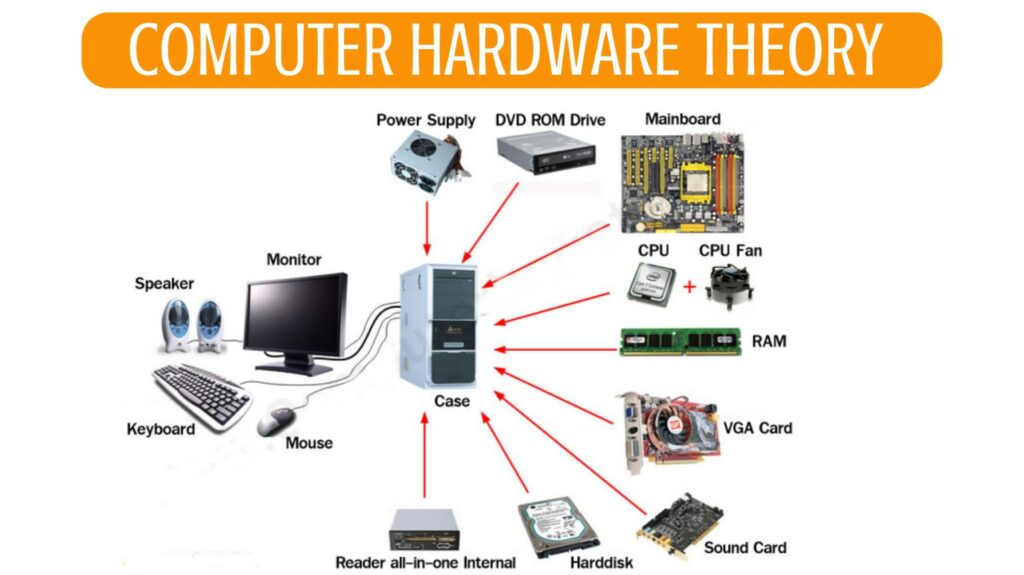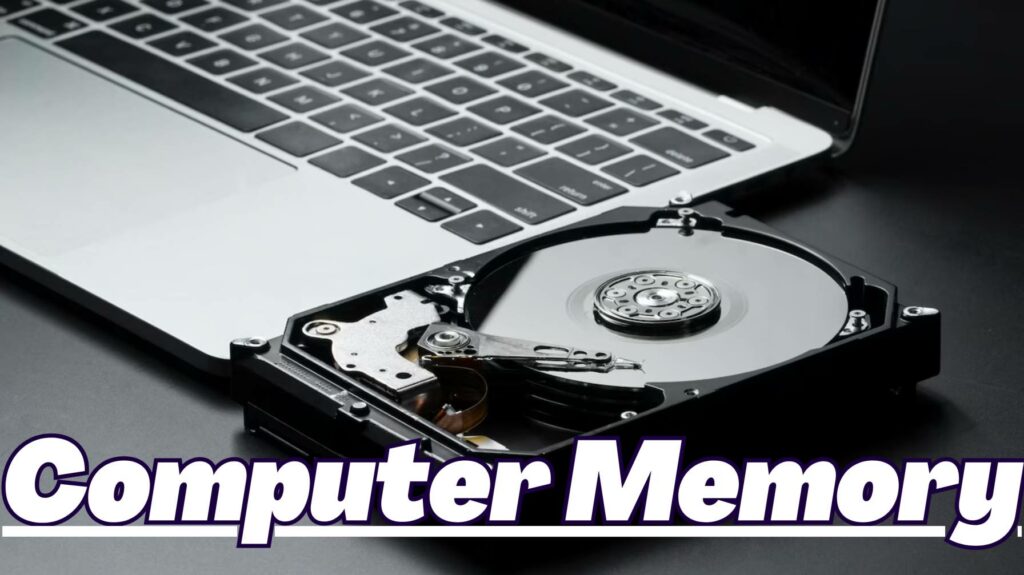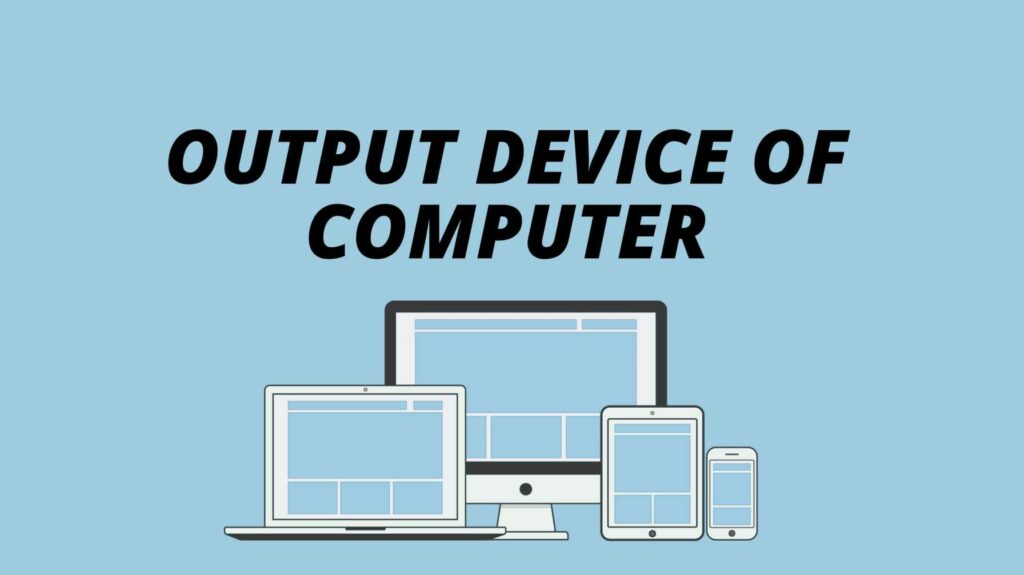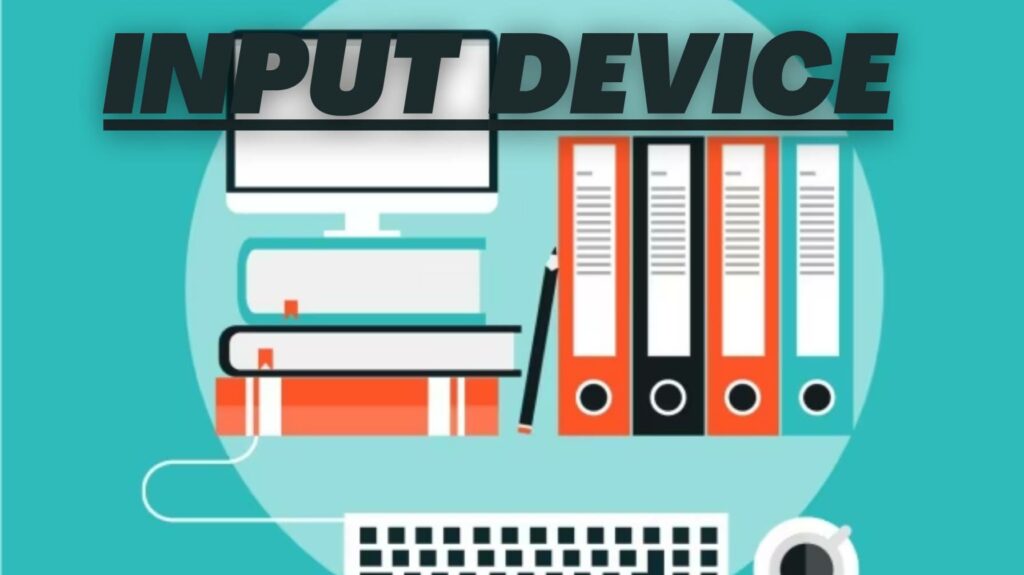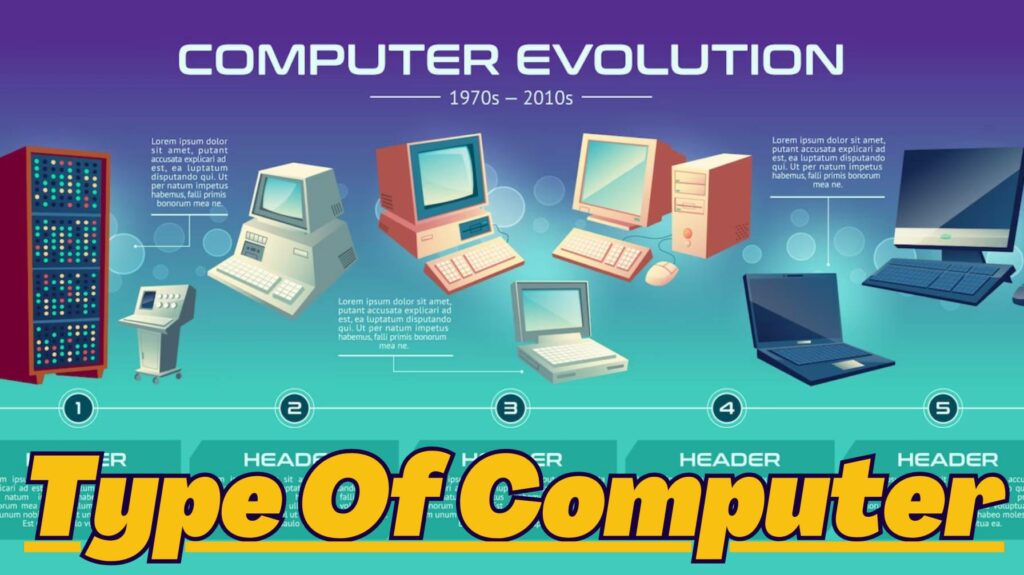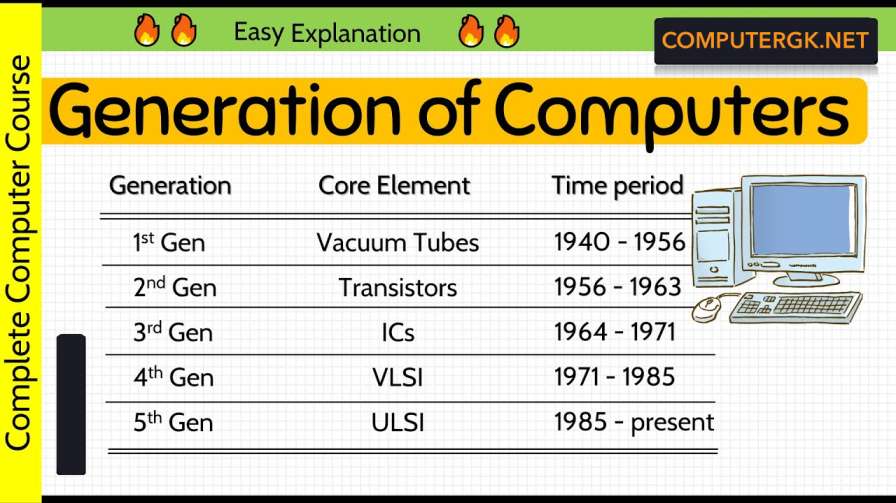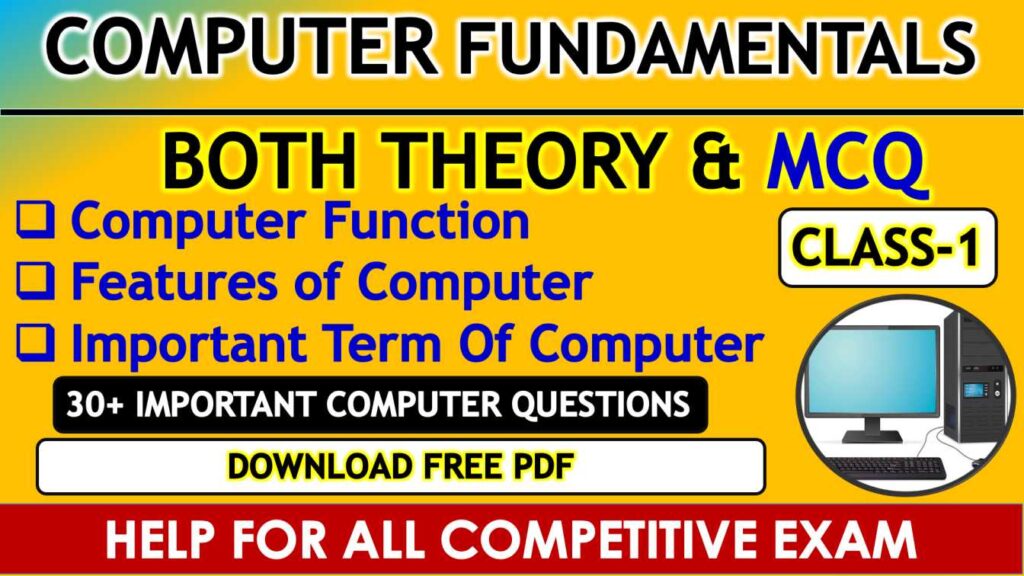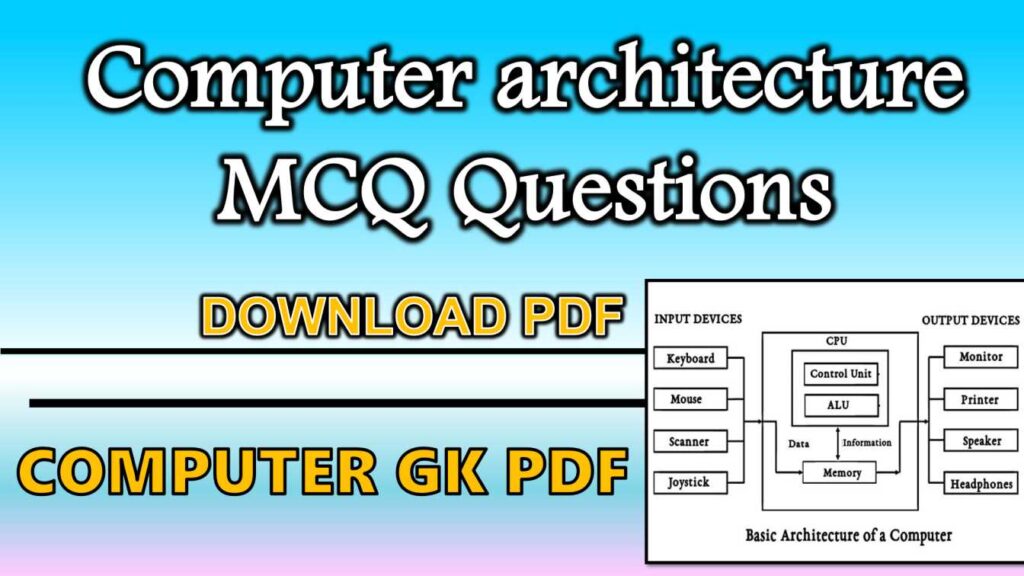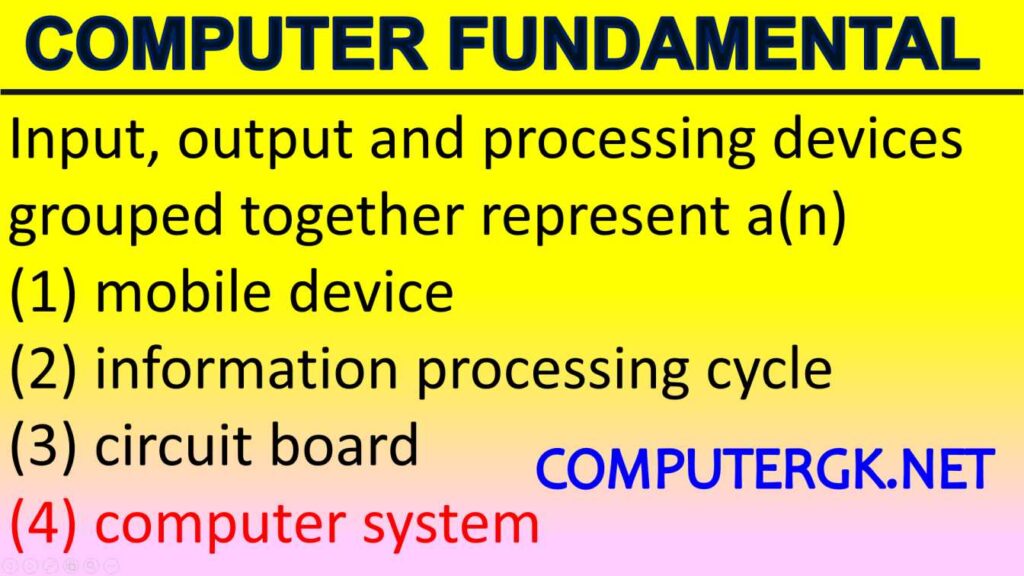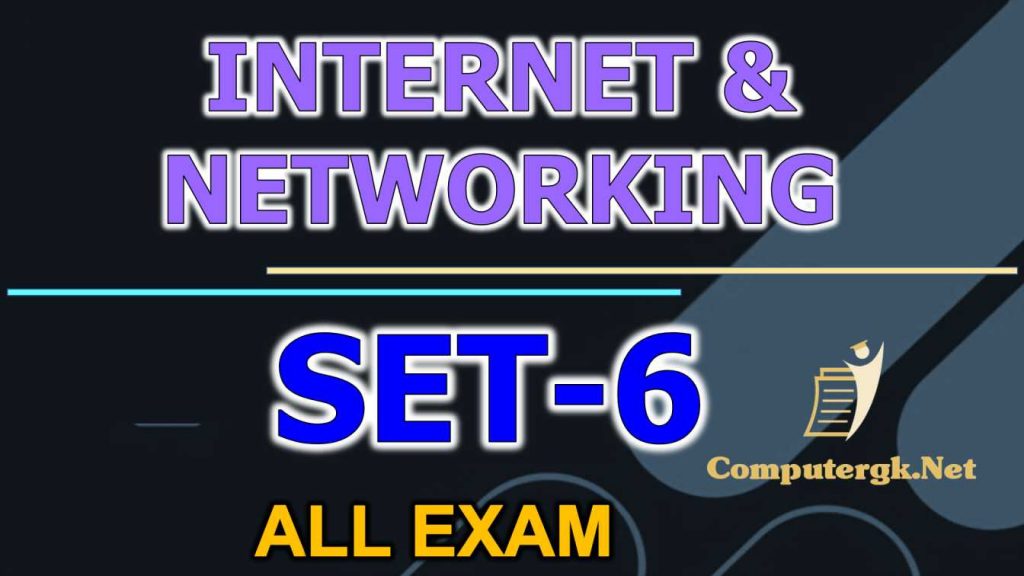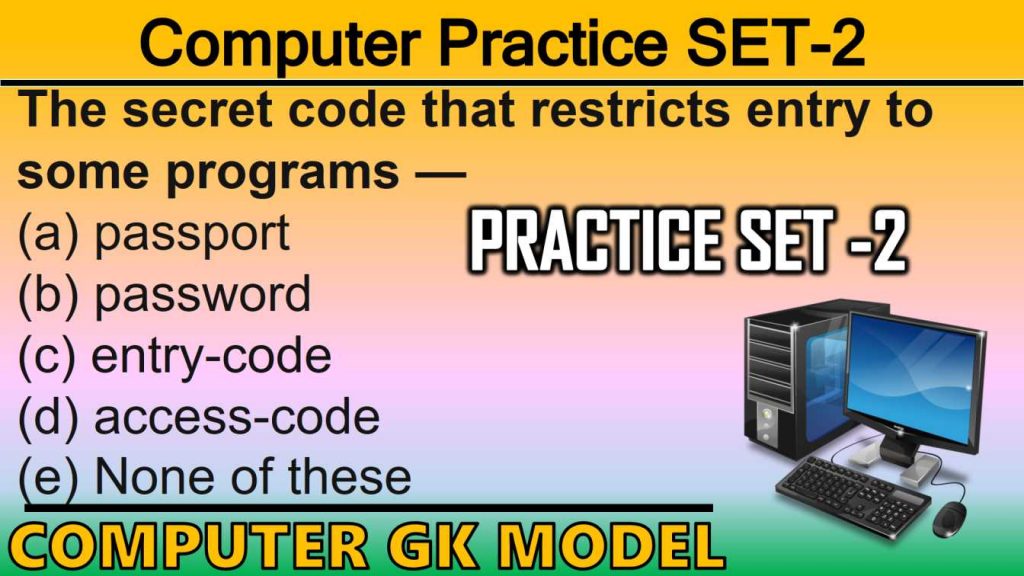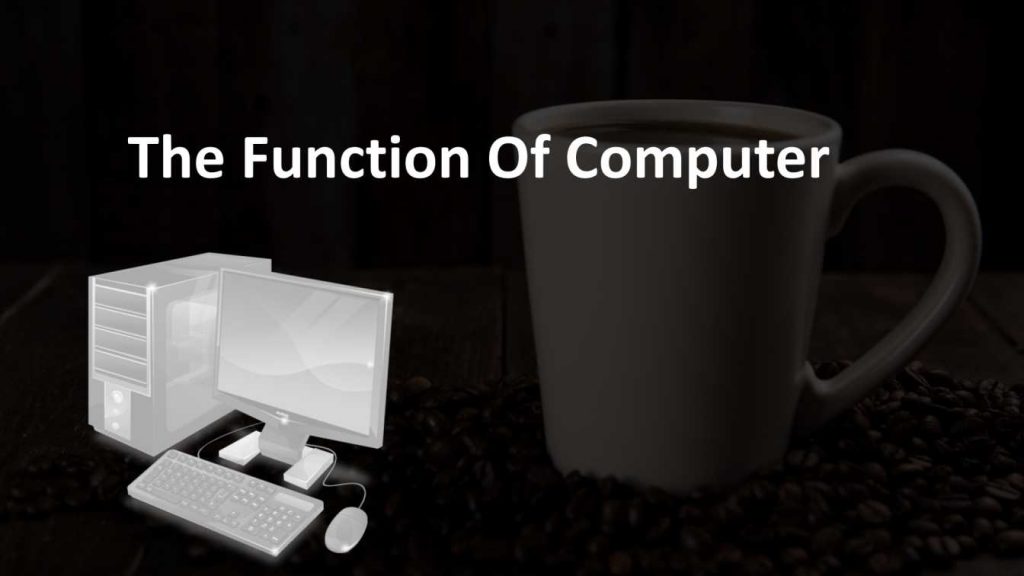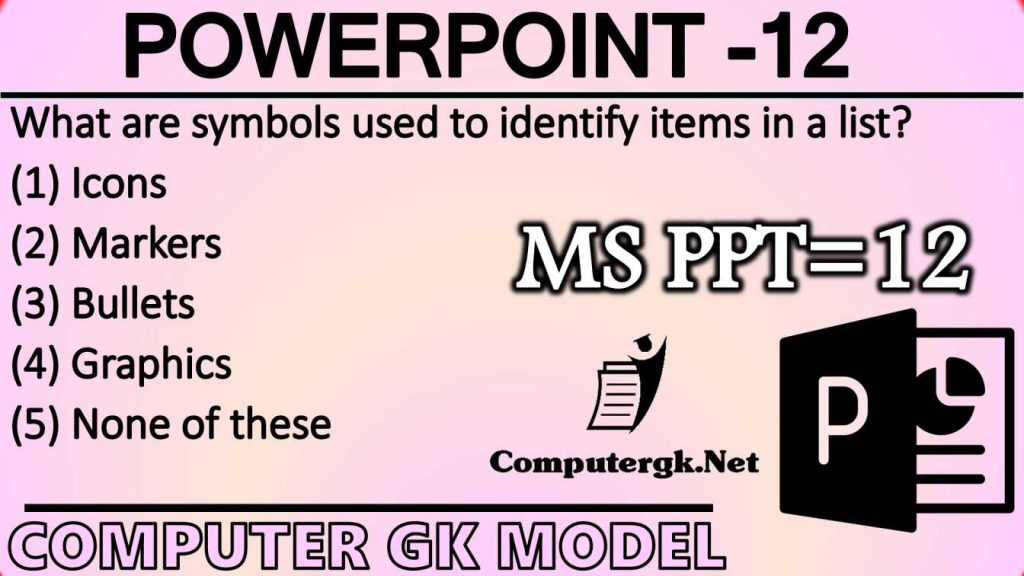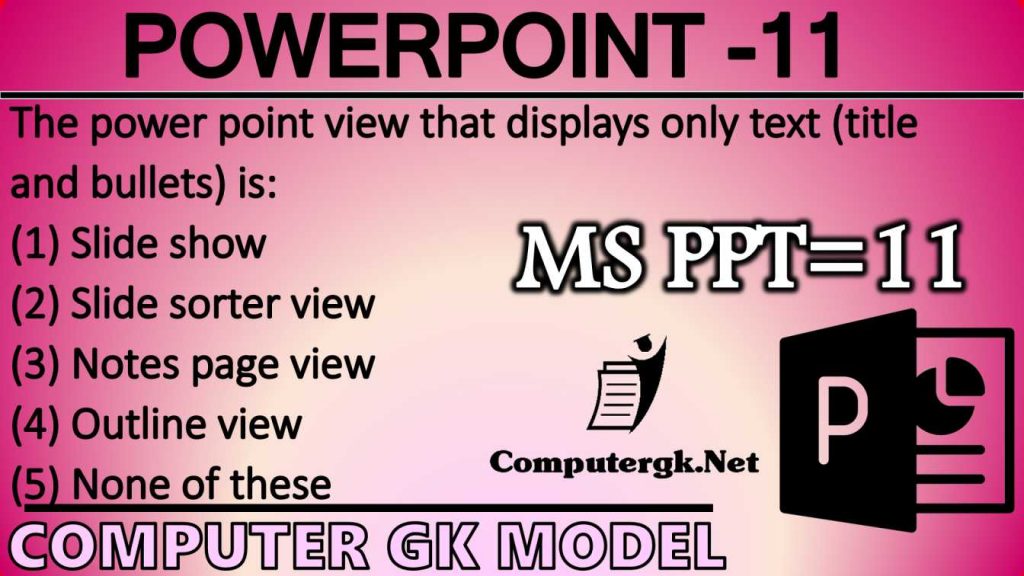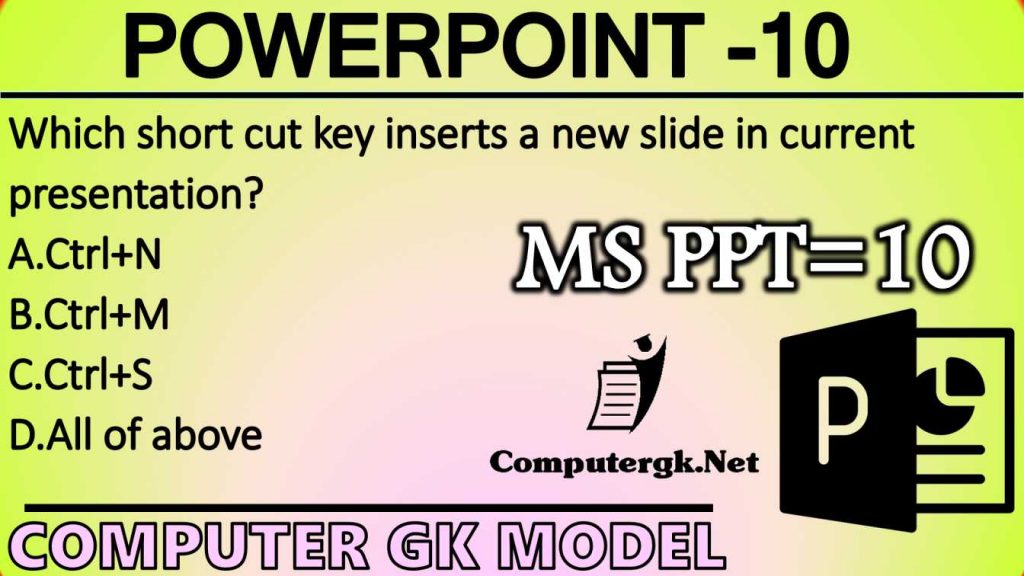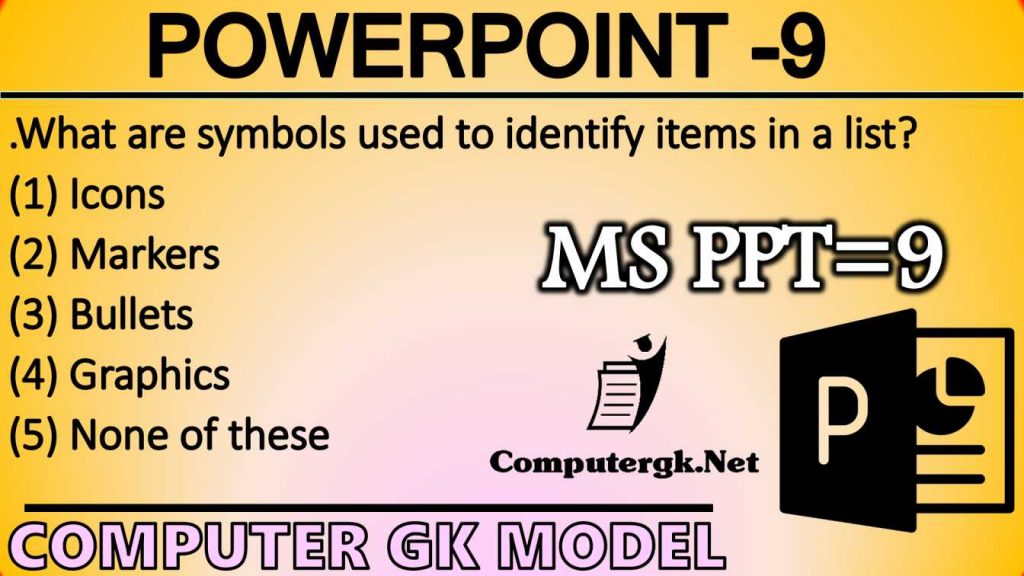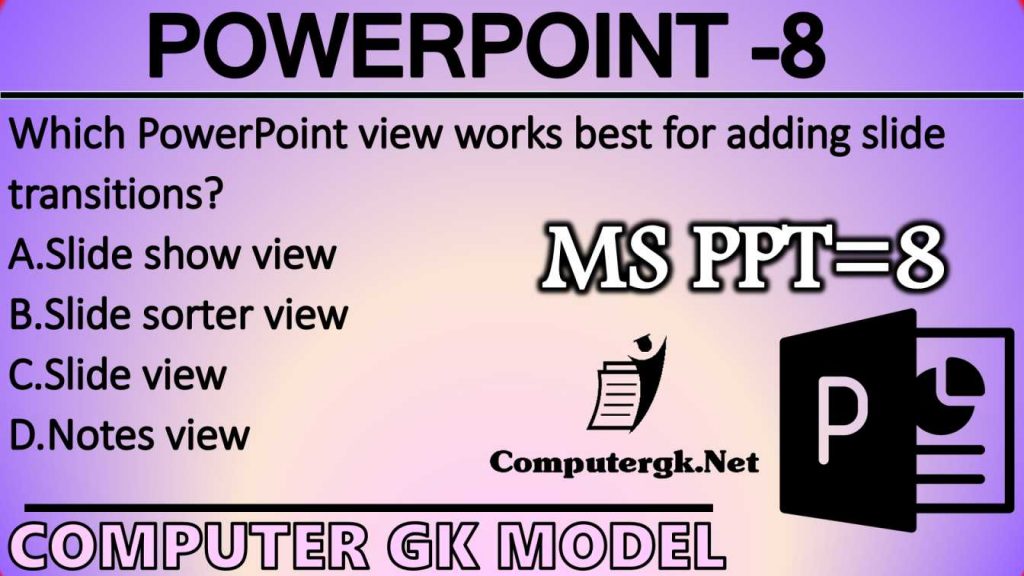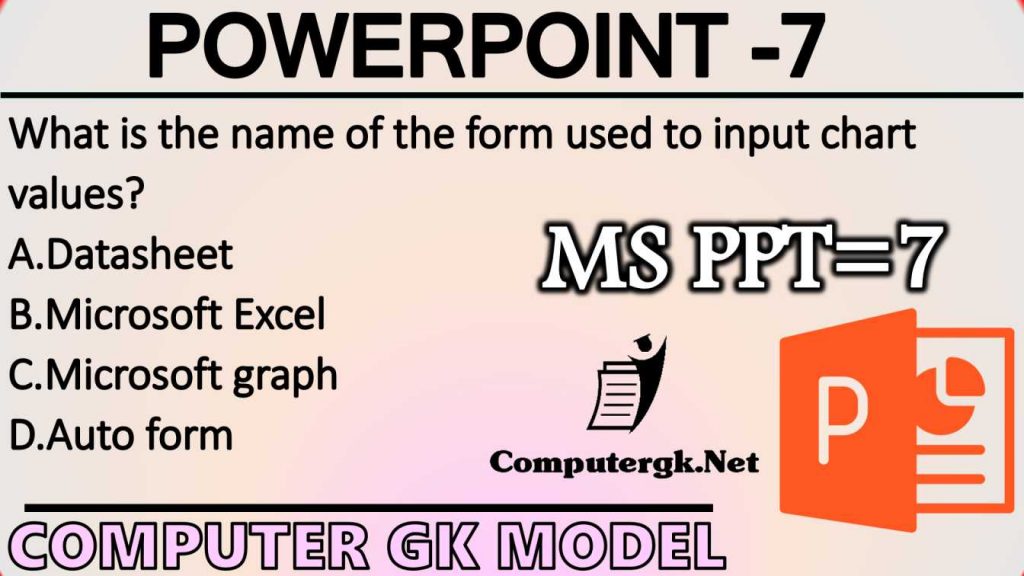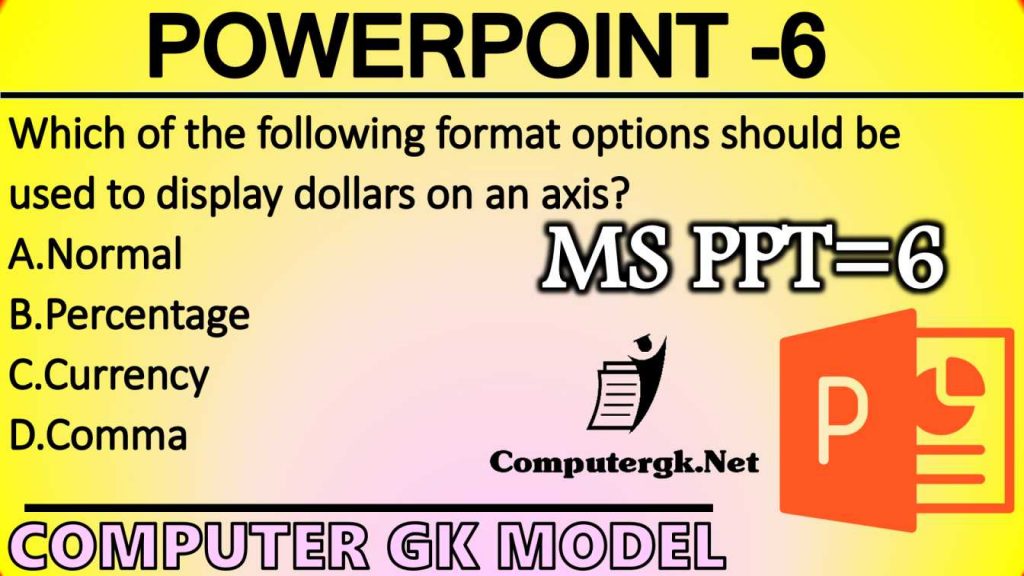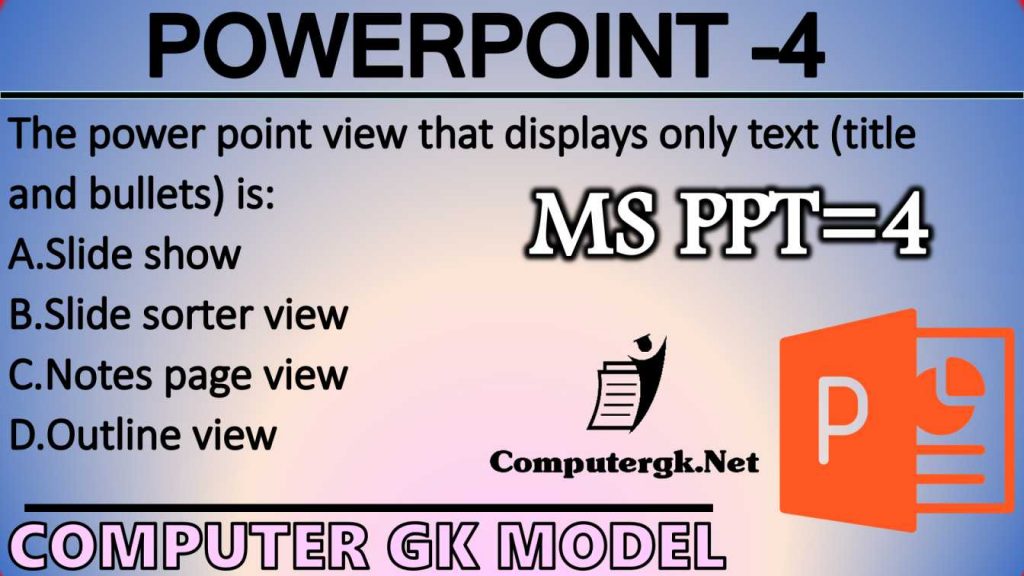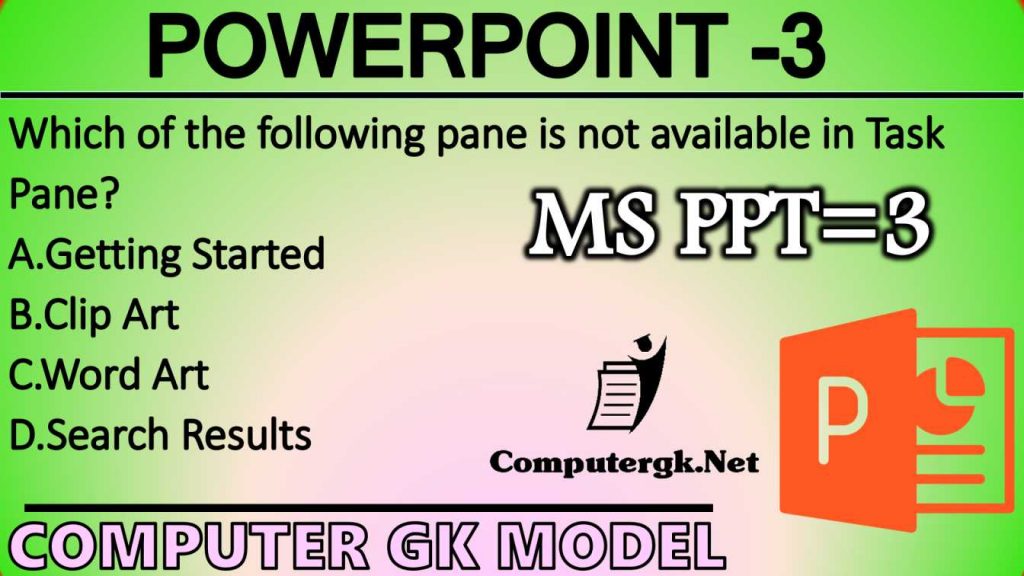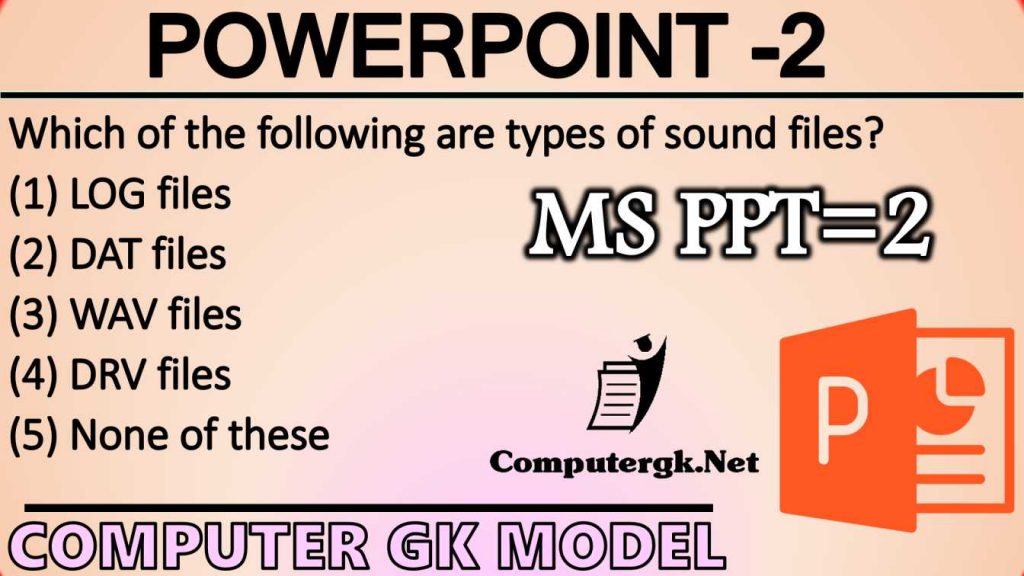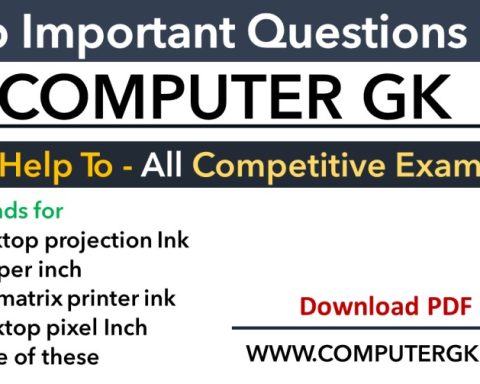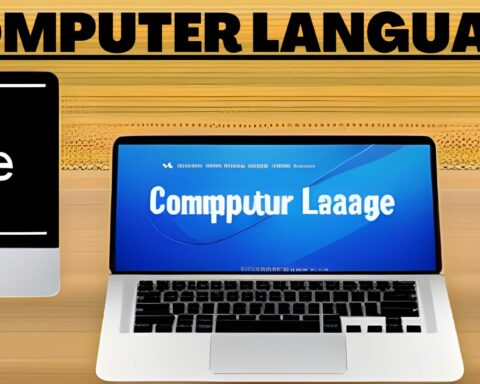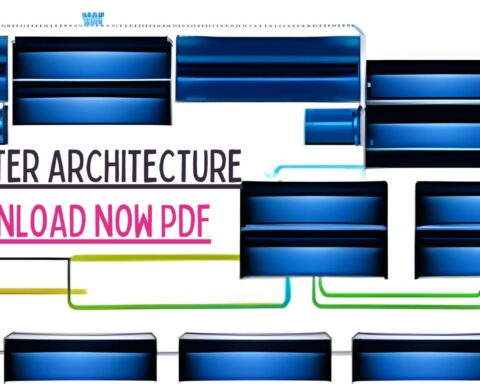Computer Memory
Computer memory refers to the physical devices in a computer that store data and programs that are being actively used. There are two main types of computer memory:
| Name Of The Post | Computer Memory Types |
| Category | Computer Theory |
| help For | All Competitive Exam |
| Download | Free PDF Download |
Table of Contents
Primary memory, also known as main memory or internal memory, refers to the physical memory chips in a computer that store data and instructions temporarily while the computer is running. There are two main types of primary memory:
RAM (Random Access Memory): RAM is a type of volatile memory that temporarily stores data and instructions for the processor to access quickly. Data stored in RAM can be easily accessed and changed, but is lost when the computer is turned off.
Cache Memory: Cache is a type of high-speed memory that is used to store frequently used data and instructions. Cache memory is faster than RAM and helps the processor to access data more quickly, improving system performance
Primary Memory
Primary memory is a critical component of a computer system, as it stores the data and instructions that the processor needs to perform its tasks. The size and type of primary memory can have a significant impact on the overall performance of the computer.
secondary memory
Secondary memory, also known as external memory or storage, refers to the physical devices in a computer that are used to store data and programs permanently. Secondary memory is non-volatile, meaning that the data stored in it is not lost when the computer is turned off.
Examples of secondary memory include:
- Hard Disk Drive (HDD): A traditional type of storage device that uses spinning disks to store data.
- Solid State Drive (SSD): A newer type of storage device that uses flash memory to store data. It is faster, more durable, and more expensive than an HDD.
- Optical Storage Devices: Devices such as CDs, DVDs, and Blu-ray discs that use lasers to read and write data on a disc.
- USB Drives and Memory Cards: Portable storage devices that use flash memory to store data.
Secondary memory is used to store data and programs that are not being actively used, but are needed for later use. The size and type of secondary memory can have a significant impact on the overall performance and capacity of a computer. Unlike primary memory, secondary memory has a much larger storage capacity and is slower in terms of accessing data, but it is more cost-effective.
Computer Memory Unit
A computer memory unit is a measurement of the amount of memory (storage) in a computer. The most commonly used memory unit is the “byte”. A byte is a group of 8 bits (binary digits) and is used to represent a single character, such as a letter or number.
Other units of memory measurement include:
- Kilobyte (KB): A kilobyte is equal to 1,024 bytes.
- Megabyte (MB): A megabyte is equal to 1,048,576 bytes.
- Gigabyte (GB): A gigabyte is equal to 1,073,741,824 bytes.
- Terabyte (TB): A terabyte is equal to 1,099,511,627,776 bytes.
Memory is an important factor in a computer system as it affects the overall performance and capacity of a computer. The amount of memory in a computer system is often measured in gigabytes (GB) or terabytes (TB), depending on the size of the storage device and the needs of the user.
Function Of Computer Memory
- The main function of computer memory (also known as RAM) is to temporarily store data and machine code that is being actively used.
- This allows the computer to access the data and instructions quickly, allowing it to perform tasks at high speed.
- When the computer needs to access data or instructions that are not stored in memory, it has to retrieve them from slower storage devices like hard disk drives or solid-state drives, which can slow down the performance of the computer.
Q: What is computer memory?
Computer memory refers to the hardware component of a computer system that is used to store data and instructions temporarily or permanently.
Q: What are the different types of computer memory?
A: There are several types of computer memory, including:
RAM (Random Access Memory), ROM (Read-Only Memory), Cache Memory,
Virtual Memory
Q: What is the difference between RAM and ROM?
A: The main difference between RAM and ROM is that RAM is used to store data and instructions temporarily while the computer is running, whereas ROM is used to store data and instructions that are needed by the computer to boot up and start running.