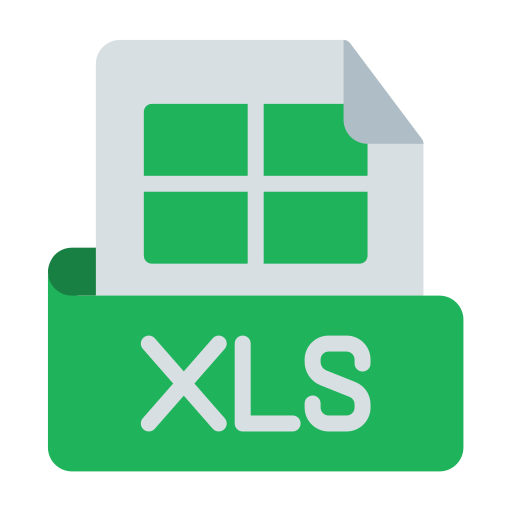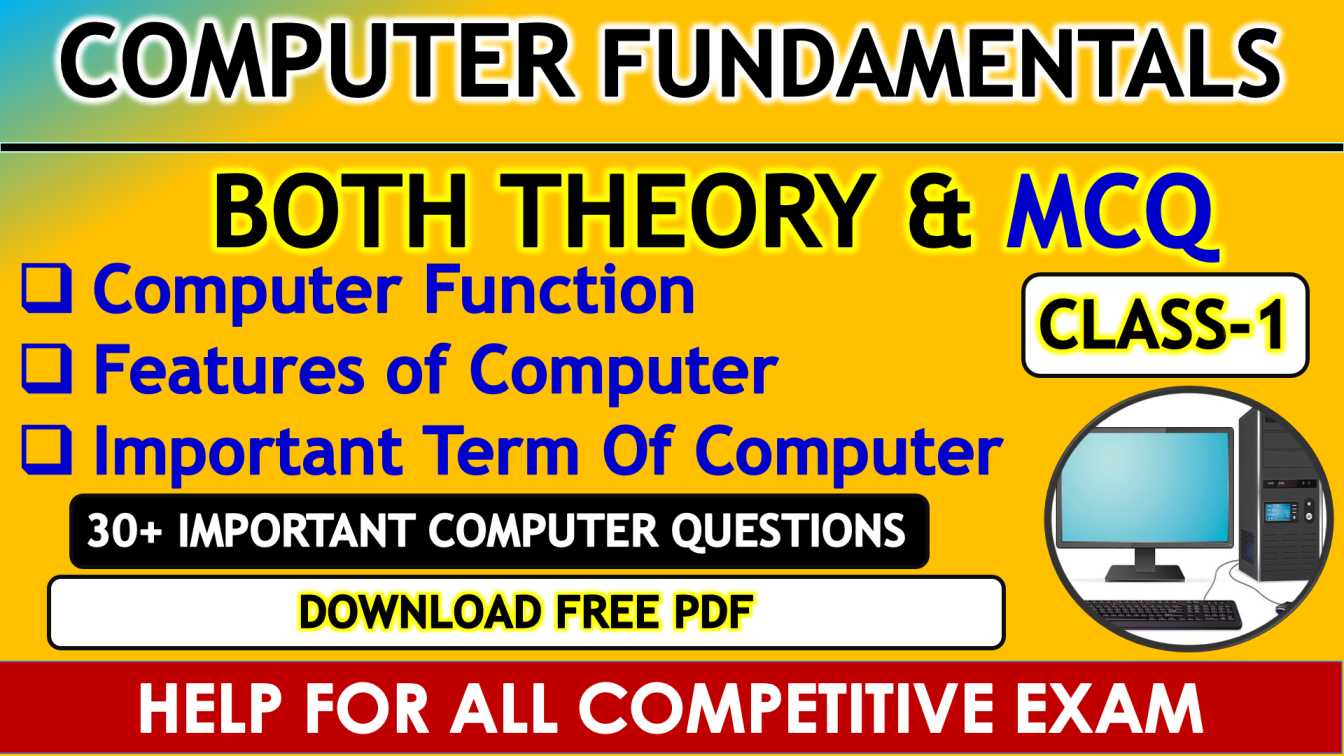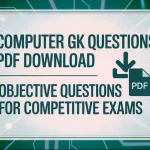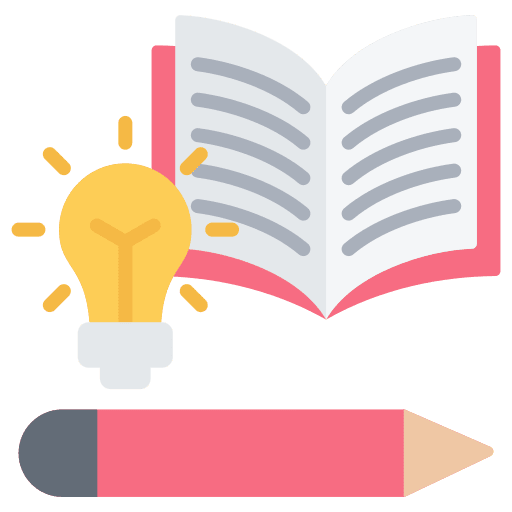Fundamentals of Computer PDF || Computer Basics Notes
Computer Fundamentals is a common issue for most government exams, especially for banks, railways, OSSSC, SSC and various state Competitive exams.
It should be noted that for most government exams, the most basic questions are asked by the computer department because the marks for this department are not overweight.
- The word computer has been derived from the Latin language.
- A computer is an electronic device that manipulates information or data according to the set of instructions.
- it has the ability to store, retrieve and process data.
- A computer is used to type documents, send E-mails and browse the Internet.
- It is also used to handle accounting, database management, presentations, games, and so on.
Functioning of a Computer
The computer performs four basic functions which are as follows
1. Input Information or data that is entered into a computer is called input. It sends data and instructions to the Central Processing Unit (CPU).
2. Processing It is the sequence of actions taken on data to convert it into information that is meaningful to the user. It can be calculations, comparisons or decisions taken by the computer.
3. Output It makes processed data available to the user. It is mainly used to display the desired result to the user as per input instructions.
4. Storage It stores data and programs permanently. It is used to store information during the time of program execution and is possible to get any type of information from it.
Features of Computer
1. Speed: The computer can process data very fast at the rate of millions of instructions per second.
2. Accuracy: Computers provide a high degree of accuracy. They respond to the user as per the input instructions.
3. Storage Capacity: Computers are capable to store huge amounts of data which depends on the capacity of the hard disk.
4. Versatility: Computers can do different types of work simultaneously. They can perform multiple tasks at the same time.
5. Automation: Once the instruction to do any work is given to the computer, the computer does its work automatically by itself.
6. Diligence: Unlike human beings, a computer is free from monotony, tiredness, lack of concentration, etc., and can work for hours without creating any errors.
7. Secrecy Leakage of information is reduced by creating a login system with password protection.
8. Reliability: Computers are more reliable than human beings. Computers always produce exact results. The possibility of errors occurs only if the input is wrong, i.e. the computers never make mistakes of their own accord.
9. Plug and Play: Computers have the ability to automatically configure a new hardware and software component.
Terms Related to Computer
1. Hardware: It is the collection of physical elements that constitutes a computer system. It is a comprehensive term for all the physical parts of a computer. e.g. Display screens, discs, keyboards, etc.
2. Software: It is a set of programs and procedures. Software tells the hardware what to do and how to accomplish a task. e.g. Web browsers, word processors, etc.
3. Data: Unprocessed raw facts and figures, like numbers, text on piece of paper, are known as data.
4. Information: When data is processed, organized, structured or presented in a given context so as to be useful, then it is called information.
5. Instruction: It is a command given to a computer in the computer language by the user.
6. Program: It is a set of instructions given to a computer in order to perform some task.